Why Is My PC Game Lagging? Here’s What You Need to Know
Playing video games on a PC is a fun and immersive experience, but when your computer starts to lag, it can be infuriating. If you’re experiencing lagging while playing PC games, you’re not alone. Many gamers have faced this issue at some point, and luckily, there are some solutions that can help you fix it.
In this article, we’re going to discuss why your PC game might be lagging and provide you with some tips to help you troubleshoot and fix the problem.
What Is Lag?
Before we begin, let’s define what lag is. Lag is a delay in the response time of your computer when you’re playing games or using other applications. It’s when your computer can’t keep up with the demands of the applications you’re running. This results in stutters, freezes, and a general slowdown in performance.
Why Is My PC Game Lagging?
There can be several reasons why your PC game might be lagging. Here are some of the most common reasons:
1. Outdated Graphics Driver
An outdated graphics driver can be the reason for your PC game lagging. It’s essential to keep your graphics driver updated to ensure your computer runs smoothly. To update your graphics driver, visit the website of your graphics card manufacturer and download the latest version.
2. Insufficient RAM
If you don’t have enough RAM, your computer won’t be able to keep up with the requirements of the games you’re playing. To fix this issue, upgrade your RAM or close unnecessary applications while gaming.
3. Overheating
When your computer overheats, it slows down performance to prevent damage. Check to see if your computer’s fans are working correctly or if your computer’s internal temperature is too high. If your computer is overheating, try cleaning the dust from the fans or invest in a cooling pad.
4. Internet Connectivity Issues
If you’re playing games that require an internet connection, lagging can be a result of a poor internet connection. Check your internet speed and ensure that no other devices are utilizing the bandwidth while you’re gaming.
5. High Graphics Settings
Playing games at their highest graphics setting can be taxing on your computer. If you’re experiencing lag, try reducing the graphics settings to see if it improves your gaming experience.
6. Too Many Applications Running
Running too many applications simultaneously can slow down your computer’s performance. Close applications that are not needed to ensure that you’re getting the most out of your computer’s performance.
7. Compatibility Issues
Compatibility issues can cause lag when gaming. Ensure that your computer meets the minimum system requirements for the games you’re playing.
How to Fix PC Game Lagging
Now that we know some of the reasons why your PC game might be lagging let’s move on to some solutions that can help you fix the problem.
1. Update Graphics Driver
As we mentioned earlier, an outdated graphics driver can cause lagging. To fix this, visit the website of your graphics card manufacturer and download the latest version of the driver.
2. Reduce Graphics Settings
Reducing the graphics settings of the games you’re playing can help improve performance. Lowering the resolution or turning off certain settings like shadows or anti-aliasing can result in a smoother gaming experience.
3. Decrease Internet Bandwidth Usage
If you’re experiencing lag while playing online games, try to decrease your internet usage. Close applications that don’t need the internet, pause any downloads, and limit browsing while playing.
4. Close Unnecessary Applications
Closing unnecessary applications before gaming can help improve performance. This frees up resources that can be allocated to the game.
5. Upgrade RAM
Upgrading your PC’s RAM can provide a performance boost and improve gaming experience.
In Conclusion
Lagging while gaming on your PC can be frustrating, but it’s not an unsolvable problem. The solutions we mentioned above can help you troubleshoot and fix your lagging issue. By updating your graphics driver, reducing graphics settings, decreasing internet bandwidth usage, closing unnecessary applications, and upgrading your PC’s RAM can provide a smoother gaming experience.
FAQs
1. How do I know if my graphics card needs upgrading?
You may need to upgrade your graphics card if you notice poor performance in games, stuttering, or low frame rates.
2. How much RAM do I need for gaming?
For proper gaming performance, you will need a minimum of 8GB RAM. However, for high-end gaming or multitasking, 16GB or 32GB of RAM is recommended.
3. Can a slow hard disk cause lag while gaming?
Yes, a slow hard disk can cause lag while gaming. Consider upgrading your hard drive to an SSD.
4. Can antivirus software cause lag while gaming?
Yes, antivirus software can cause lag while gaming. Some antivirus programs are resource-intensive and can slow down your computer’s performance.
5. How can I check my computer’s temperature?
You can check your computer’s temperature using software like HWMonitor or CoreTemp. These software programs provide real-time temperature readings of your computer’s components.
Gallery
10 Reasons Why Your Gaming Laptop Is Lagging [HOW TO FIX]
![10 Reasons Why Your Gaming Laptop Is Lagging [HOW TO FIX]](https://www.gameeverd.com/wp-content/uploads/2023/01/pc-games-lagging-all-of-a-sudden.jpg)
Photo Credit by: bing.com / laptop gaming lagging why pc hot so games programs sudden care reasons click want right startup
How To Fix Games Lag On Windows 10/8/7 PC | Simple And Working – YouTube
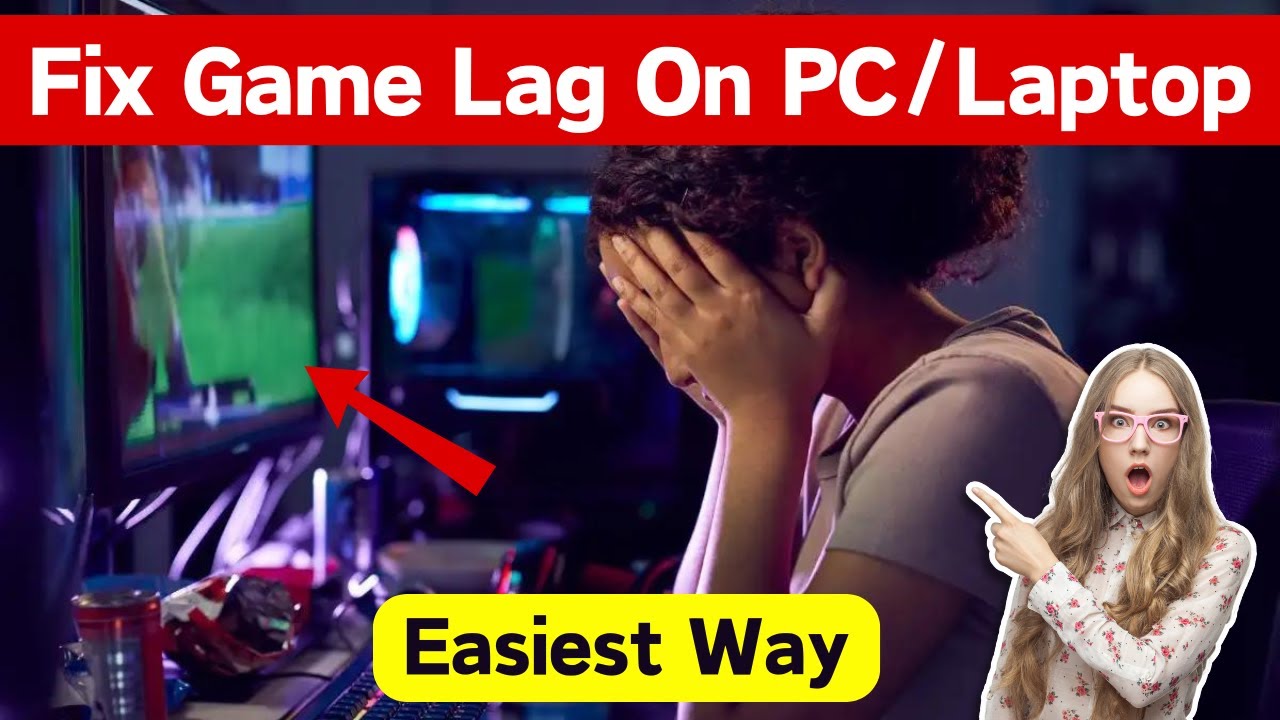
Photo Credit by: bing.com / fix lag pc
Vysporiadať Sa Konvergencie Usporiadať My Pc Is Lagging Zemiak Zapojení
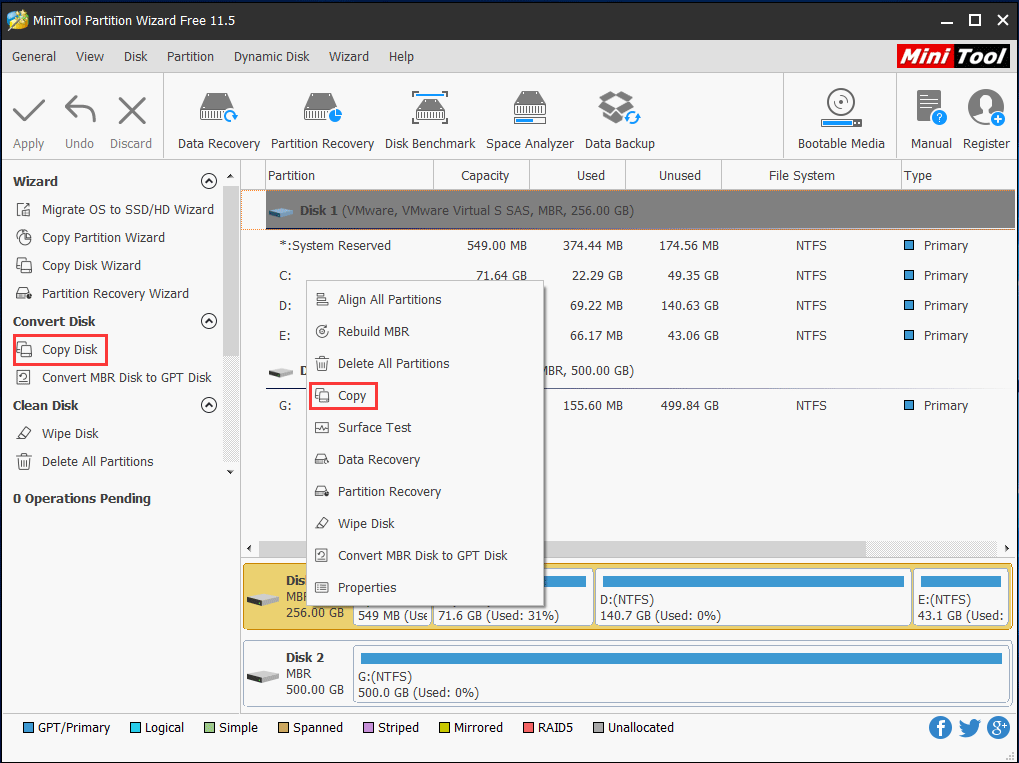
Photo Credit by: bing.com /
Why Is My Gaming PC Lagging? [Easily Fix Lag]
![Why is My Gaming PC Lagging? [Easily Fix Lag]](https://www.gameeverd.com/wp-content/uploads/2023/01/EASILY-FIX-LAG-711x400-1.jpg)
Photo Credit by: bing.com / lagging lag
How To Fix Lag In Pc Games – YouTube

Photo Credit by: bing.com / lag pc fix games



