Why Is My Game Lagging On PC – A Comprehensive Guide To Fixing Lag
Do you find yourself getting frustrated because your favorite games keep lagging on your PC? Don’t worry, you’re not alone. Game lagging is a common issue among PC gamers that can ruin the entire gaming experience. The good news is that several simple solutions can help resolve the problem. In this article, we’ll go through the various reasons why your game is lagging on your PC and provide you with practical solutions to fix it.
1. Insufficient Hardware Configuration
One possible reason for lagging games on your computer could be an insufficient hardware configuration. For instance, if your graphics card, RAM, or processor is outdated, it will result in lagging gameplay. If your computer is incapable of running high-end games, you may experience lagging, stuttering, or sluggishness.
Solution: Check your PC’s configuration and ensure that it meets the minimum requirements for playing games. If you’re unable to upgrade your hardware, consider playing games with lower graphics settings to reduce lag.
2. Low Disk Space
Another potential cause of game lag on your PC is low disk space. If your storage drive is full, your computer may struggle to run background processes, which can result in game lag.
Solution: Clear some space on your disk drive by deleting unnecessary files, programs, and games.
3. Software Compatibility Issues
Sometimes the games you play may not be compatible with your operating system or hardware. This incompatibility may result in lag issues while playing games.
Solution: Check if the game you want to play is compatible with your operating system and hardware. If it’s not, consider upgrading your hardware or switching to another game or operating system.
4. Internet Connectivity Issues
If you’re playing a multiplayer game, internet connectivity could be a potential reason why your game is lagging. A poor or unstable internet connection can result in packet loss, high ping, and latency, which can cause game lag.
Solution: Check your internet connection speeds and troubleshoot any issues with your ISP or modem. Additionally, you can try playing during off-peak hours or finding a closer server location.
5. Running Multiple Background Applications
Running multiple background applications while playing games can cause your computer to slow down or freeze. This can result in lagging gameplay.
Solution: Close all unnecessary background applications, such as video players, web browsers, or heavy programs, to free up system resources and reduce game lag.
6. Outdated Drivers
Outdated or faulty device drivers can also cause game lag on your PC. Drivers are responsible for ensuring that your computer hardware is communicating correctly with the operating system.
Solution: Check if your drivers are up to date and update any outdated drivers.
7. Overheating PC
Overheating can cause your PC’s CPU or GPU to slow down or freeze, resulting in game lag.
Solution: Ensure your computer’s cooling system is working properly and clean your computer’s fans and vents regularly.
8. Graphics Settings
High graphics settings can place excessive demands on your computer’s hardware, resulting in game lag. Lowering the graphics settings can help resolve lag issues.
Solution: Adjust the game’s graphics settings to a lower setting to reduce game lag.
Conclusion
Game lagging on your PC can be frustrating and can ruin your gaming experience. However, there are several solutions to fix it, including upgrading your hardware, clearing up disk space, getting a stable internet connection, closing unnecessary background applications, updating device drivers, reducing graphics settings, and ensuring proper cooling. By following these solutions, you can resolve game lag on your computer and have a seamless gaming experience.
FAQs
Q: Can using a VPN help resolve game lag?
A: A VPN can help resolve game lag by reducing packet loss and ping, allowing you to connect to servers closer to your location.
Q: Why does my game lag despite having high-end hardware?
A: Despite having high-end hardware, your game may lag if your operating system, drivers, or software are outdated or if you have competing programs, poor cooling, or a low disk space.
Q: How do I check if my drivers are outdated?
A: You can use Device Manager to check if your computer’s drivers are outdated.
Q: Can game lag damage my computer?
A: Game lag does not directly damage your computer. However, high temperatures caused by overheating can damage your computer’s hardware.
Q: Why is my newly installed game lagging?
A: Your newly installed game may be lagging due to compatibility issues or having high graphics settings. Check the game’s requirements and adjust graphics settings to a lower level to reduce lag.
Gallery
10 Reasons Why Your Gaming Laptop Is Lagging [HOW TO FIX]
![10 Reasons Why Your Gaming Laptop Is Lagging [HOW TO FIX]](https://www.gameeverd.com/wp-content/uploads/2023/01/pc-games-lagging-all-of-a-sudden.jpg)
Photo Credit by: bing.com / laptop gaming lagging why pc hot so games programs sudden care reasons click want right startup
Why Is My Roblox Game So Slow

Photo Credit by: bing.com /
How To Fix Games Lag On Windows 10/8/7 PC | Simple And Working – YouTube
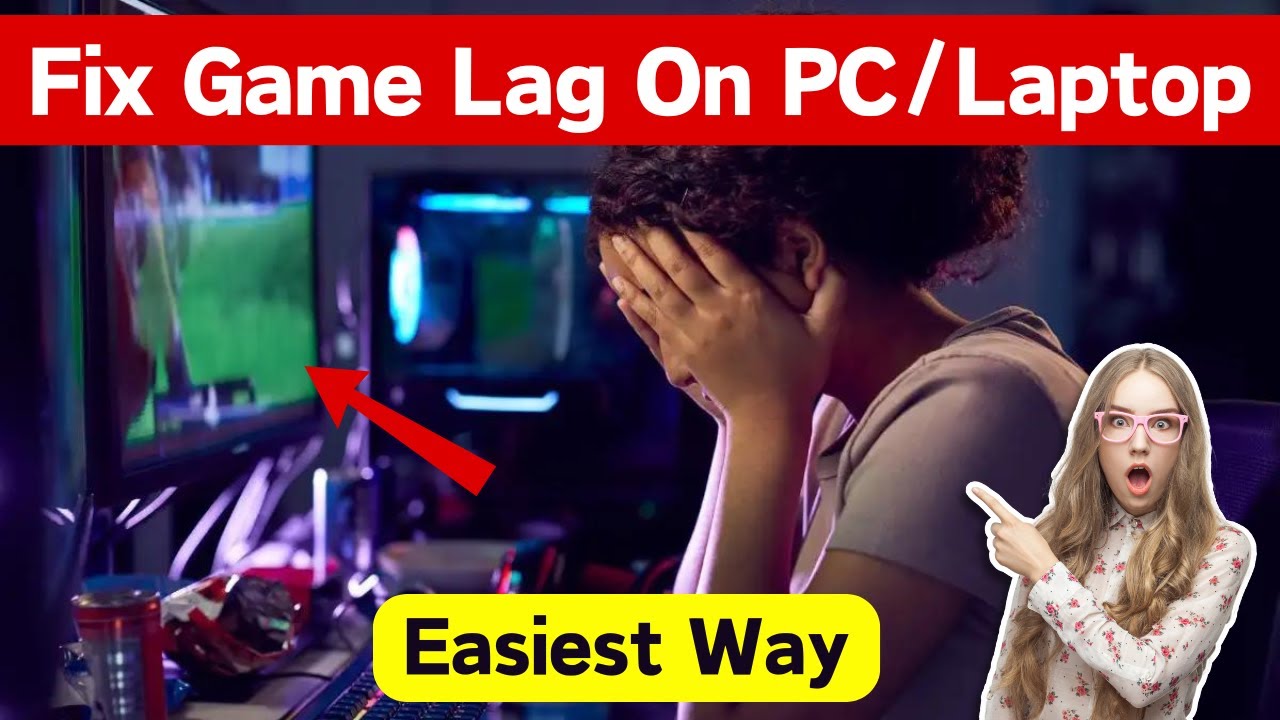
Photo Credit by: bing.com / fix lag pc
How To Fix Lag In Pc Games – YouTube

Photo Credit by: bing.com / pc lag games fix
10 Redenen Voor Computer Lagging En Hoe Trage PC Te Repareren
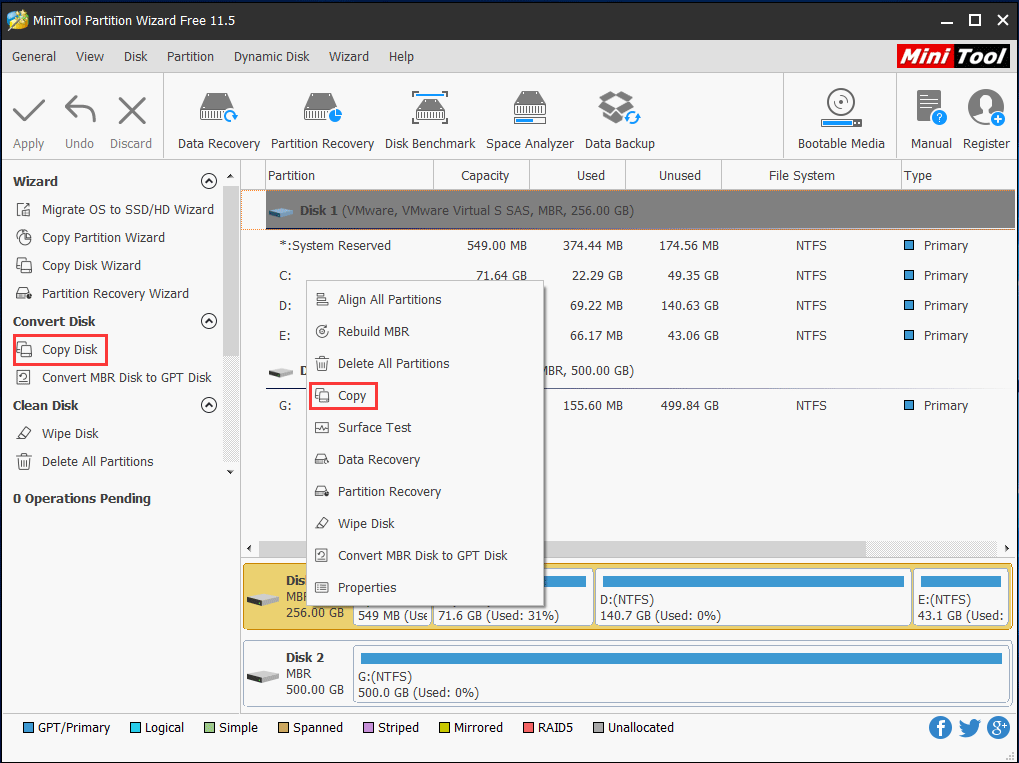
Photo Credit by: bing.com /




