Why Does My Game Stutter on PC? A Comprehensive Guide to Identifying and Fixing the Issue
If you’re a PC gamer, you’ve probably experienced the frustration of your game running smoothly one minute, and then stuttering and lagging the next. It can be a major buzzkill, ruining your immersion in the game and even causing you to lose matches or fail quests. But fear not! In this article, we’ll explore the various reasons why games stutter on PC, and offer some solutions to help you fix the problem and get back to enjoying your gaming experience.
What is Stuttering in Games?
Let’s start with the basics. When we refer to “stuttering” in games, we mean the momentary pauses or freezes that occur during gameplay. These pauses can last anywhere from a fraction of a second to several seconds, and can happen at random intervals or during specific actions or events in the game. Stuttering can be caused by a variety of factors, from hardware issues to software conflicts, and can be a major headache for gamers.
What Causes Stuttering in Games?
So, why does your game stutter on PC? Here are some of the most common causes of stuttering in games:
1. Insufficient RAM: One of the most common reasons for game stuttering is a lack of available RAM. If your computer doesn’t have enough memory to run the game, it will have to constantly swap files in and out of virtual memory, causing a stuttering effect.
2. Outdated drivers: Your graphics card, audio card, and other hardware components rely on drivers to function properly. If these drivers are outdated, they may not be able to handle the demands of the game, causing stuttering and lag.
3. Overheating components: Gaming can put a lot of stress on your computer’s hardware, and if your components are overheating, they may begin to throttle performance or even shut down to avoid damage.
4. Background processes: Other programs running on your computer can also cause stuttering in games. Things like antivirus scans, Windows updates, and even streaming music or videos can eat up valuable processing power and lead to lag.
5. Hard drive issues: If your game is installed on a slow or failing hard drive, it may struggle to keep up with the demands of the game, leading to stuttering and other performance issues.
How to Fix Stuttering in Games
Now that we’ve identified some of the most common causes of stuttering in games, let’s look at some solutions. Here are some steps you can take to fix stuttering in games and get back to smooth gameplay:
1. Upgrade your RAM: If you’re experiencing stuttering due to a lack of available RAM, upgrading your memory can help. Make sure to purchase RAM that is compatible with your motherboard and install it properly.
2. Update your drivers: Check the websites for your graphics card and other hardware components to make sure you have the latest drivers installed. These updates often include bug fixes and performance improvements that can help reduce stuttering.
3. Monitor your components: Use tools like MSI Afterburner or HWMonitor to keep an eye on your components’ temperature and usage. If anything is overheating or maxing out, try reducing settings or upgrading your cooling.
4. Close background processes: Before launching your game, make sure to close any unnecessary programs running in the background. This can free up processing power and help prevent stuttering.
5. Optimize your hard drive: If your game is installed on a slow or failing hard drive, consider upgrading to a solid-state drive (SSD) or defragmenting your current drive. This can improve loading times and reduce stuttering.
Conclusion
Stuttering in games can be a major annoyance, but it’s usually fixable. By following these steps and identifying the root cause of your stuttering, you can get back to enjoying smooth gameplay and immersive experiences. Remember to keep your drivers up to date, monitor your components, and optimize your system for gaming. With a little bit of effort, you can prevent stuttering and keep your PC running like a well-oiled machine.
FAQs:
1. Can stuttering be caused by a slow internet connection?
– While a slow internet connection can cause lag and delays in online games, it usually won’t cause stuttering. Stuttering is more commonly caused by hardware or software issues.
2. Can an overheating CPU cause stuttering in games?
– Yes, an overheating CPU can definitely cause stuttering in games. Make sure to monitor your CPU temperature and usage and upgrade your cooling if necessary.
3. Will upgrading to an SSD help reduce stuttering?
– Yes, upgrading to an SSD can often help reduce stuttering in games. SSDs are faster and more reliable than traditional hard drives, which can help improve loading times and reduce lag.
4. Can antivirus software cause stuttering in games?
– Yes, antivirus scans and updates can eat up processing power and cause stuttering in games. To prevent this, make sure to close your antivirus program before launching your game.
5. Is there any way to fix stuttering without upgrading hardware?
– Yes, there are many software solutions for fixing stuttering in games, such as updating drivers, reducing graphics settings, and closing background processes. However, if your hardware is outdated or insufficient, upgrading may be the best long-term solution.
Gallery
Why Does My Game Stutter (I Have A Gtx 1060 3gb 8gb Ram I7) : Windows10

Photo Credit by: bing.com /
Stuttering And Its Invisibility: Why Does My Classmate Only Stutter
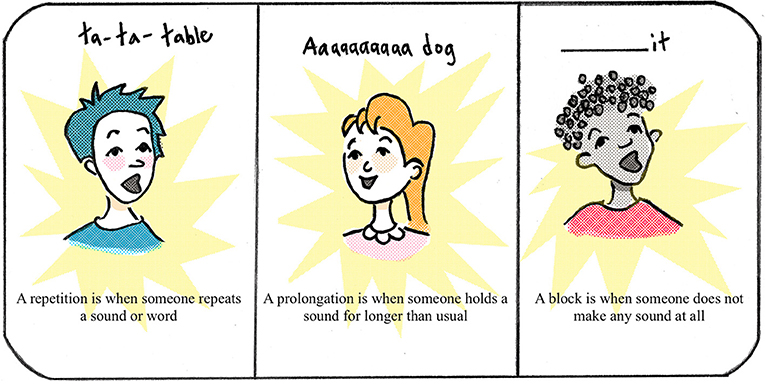
Photo Credit by: bing.com / stuttering stutter repetitions prolongations classmate
Stuttering And Its Invisibility: Why Does My Classmate Only Stutter

Photo Credit by: bing.com / stuttering someone stutter why when figure does patiently wait thing classmate sometimes its only frustrating
Stuttering And Its Invisibility: Why Does My Classmate Only Stutter

Photo Credit by: bing.com / stutter stuttering classmate
Why Does My Game Run Perfectly And Then Stutter The Second I Get Into

Photo Credit by: bing.com /




