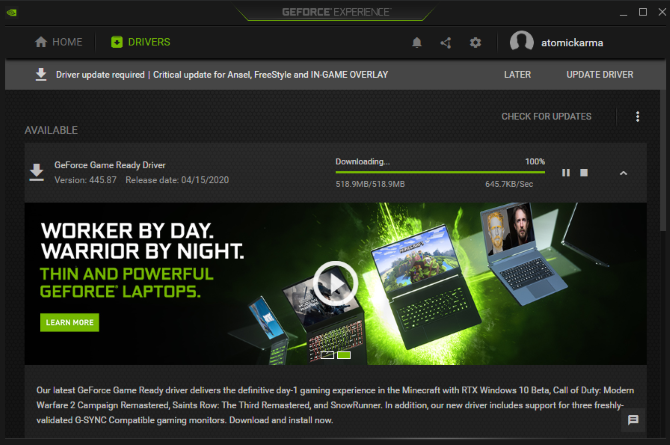Why Does My Game Keep Crashing On PC: A Comprehensive Guide
Are you tired of your games crashing on your PC? If so, you’re not alone. It’s a common problem for PC gamers that can leave you feeling frustrated and unsure of what to do.
Fortunately, there are a number of things you can do to fix the issue. In this article, we’ll explore some of the most common reasons why games crash on PC and provide you with solutions to help you get back to gaming.
Let’s dive in.
Table of Contents
1. Introduction
2. What Causes Games to Crash on PC?
3. Outdated Drivers
4. Overheating
5. Insufficient RAM
6. Graphics Card Issues
7. Game Files Corruption
8. Antivirus Software
9. Overclocking
10. Power Supply Unit
11. Windows Updates
12. Conclusion
13. FAQs
1. Introduction
It’s frustrating when you’re in the middle of a game and it suddenly crashes. You may lose progress, have to start over, or worse – lose all of your hard-earned loot and progress.
Games can crash for a variety of reasons, but there are some common causes that we’ll explore below. We’ll also provide you with some solutions to help you fix the issue.
2. What Causes Games to Crash on PC?
Games can crash on PC for a number of reasons. Some of the most common ones are:
– Outdated drivers
– Overheating
– Insufficient RAM
– Graphics card issues
– Game files corruption
– Antivirus software
– Overclocking
– Power supply unit
– Windows updates
We’ll explore each of these in more detail below.
3. Outdated Drivers
One of the most common reasons why games crash on PC is outdated drivers. Drivers are software programs that help your hardware and software work together.
If your drivers are outdated, they can cause conflicts with other programs, leading to crashes. To fix this, you’ll need to update your drivers.
To update your drivers, you can either do it manually or use a driver updater tool. Doing it manually can be time-consuming and difficult, but using a tool can make it easier.
4. Overheating
Overheating is another common reason why games crash on PC. When your computer gets too hot, it can cause your components to fail, leading to crashes.
To fix this, you’ll need to address the cause of the overheating. You may need to clean your computer’s fans, upgrade your cooling system, or move your computer to a cooler location.
5. Insufficient RAM
If you don’t have enough RAM, your games may crash. RAM is a type of memory that stores data temporarily while your computer is running. If you don’t have enough, your computer may struggle to run your games smoothly, leading to crashes.
To fix this, you’ll need to upgrade your RAM. Check your computer’s specifications to see what type of RAM is compatible with your system.
6. Graphics Card Issues
Your graphics card is responsible for rendering graphics in games. If there’s an issue with your graphics card, your games may crash.
To fix this, you’ll need to update your graphics card drivers. You may also need to replace your graphics card if it’s outdated or failing.
7. Game Files Corruption
Sometimes, your game files can become corrupted, leading to crashes. This can happen if your game crashes while saving, for example.
To fix this, you can try verifying your game files. This will check your game files for errors and repair them if necessary.
8. Antivirus Software
Your antivirus software may also be causing your games to crash. Some antivirus software can cause conflicts with other programs, leading to crashes.
To fix this, you can try disabling your antivirus software while you play your games. Just remember to turn it back on when you’re done.
9. Overclocking
Overclocking is when you increase the clock speed of your components to make them run faster. While this can improve performance, it can also cause crashes if done incorrectly.
To fix this, you can try resetting your overclocking settings to their defaults. You may also need to upgrade your cooling system if it’s not adequate for your overclocking setup.
10. Power Supply Unit
Your power supply unit (PSU) is responsible for providing power to your computer’s components. If your PSU isn’t able to provide enough power, your games may crash.
To fix this, you’ll need to upgrade your PSU. Make sure to take into account the power requirements of your components when choosing a new PSU.
11. Windows Updates
Windows updates can sometimes cause issues with your games, leading to crashes. This is because updates can sometimes introduce new bugs that haven’t been fully tested.
To fix this, you can try rolling back your Windows updates. Just be aware that this may leave your computer vulnerable to security threats.
12. Conclusion
Games can crash on PC for a variety of reasons, but there are solutions available to help you fix the issue. By addressing the common causes of crashes – such as outdated drivers, overheating, and insufficient RAM – you can get back to gaming in no time.
13. FAQs
Q1. Why do my games keep crashing on my PC?
Games can crash on PC for a number of reasons, such as outdated drivers, overheating, insufficient RAM, graphics card issues, game files corruption, antivirus software, overclocking, power supply unit, and Windows updates.
Q2. How do I fix games that keep crashing on my PC?
To fix games that keep crashing on your PC, you’ll need to identify the cause of the issue. This may involve updating your drivers, addressing overheating, upgrading your RAM or graphics card, verifying your game files, disabling your antivirus software, resetting your overclocking settings, upgrading your PSU, or rolling back Windows updates.
Q3. What can I do if my games keep crashing even after trying all of these solutions?
If your games keep crashing even after trying all of these solutions, you may need to seek help from a professional. They can diagnose any underlying issues with your PC and provide you with solutions to fix them.
Gallery
Critique: Why Does My Fortnite Keep Crashing Iphone 7

Photo Credit by: bing.com / crashing critique
Why Does My Game Keep Crashing

Photo Credit by: bing.com /
Fix PC Keeps Crashing While Playing Games

Photo Credit by: bing.com /
Fortnite Keeps Crashing Fix Crashing Detected Wisair // Fortnite Master

Photo Credit by: bing.com /
Why Your Games Keep Crashing: 10 Reasons And How To Fix Them
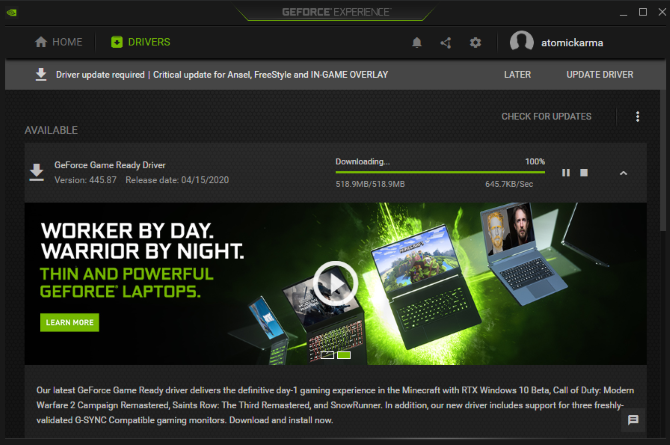
Photo Credit by: bing.com / games crashing keep why