How to Watch Game of Thrones on PC: A Comprehensive Guide
Game of Thrones is one of the most talked-about TV series of all time. It is known for its gripping storyline, powerful performances, and stunning visuals. However, not everyone knows how to watch the show on their PCs. In this article, we will guide you through the process of watching Game of Thrones on your computer, step by step.
Step 1: Choose a streaming service
The first step in watching Game of Thrones on your PC is to choose a streaming service that offers the show. Some popular streaming services that have Game of Thrones in their library are HBO Max, Amazon Prime Video, and Hulu. You can choose whichever service is available in your region and offers the show at a reasonable price.
Step 2: Sign up for the streaming service
Once you have chosen a streaming service, the next step is to sign up for it. This usually involves creating an account with your email address and choosing a subscription plan. Some streaming services offer a free trial period, which you can use to watch Game of Thrones without paying anything.
Step 3: Download the streaming service app
Most streaming services have their own apps that you can download on your PC. Depending on the streaming service you have chosen, you can download the app from their website or from the Microsoft Store. Once you have downloaded the app, install it on your PC by following the installation prompts.
Step 4: Log in to your account
After you have installed the streaming service app, open it and log in to your account using the email address and password you used while signing up. This will give you access to the streaming service’s library, including Game of Thrones.
Step 5: Search for Game of Thrones
Once you have logged in, search for Game of Thrones by typing the name of the show in the search bar. This should bring up a list of all the seasons and episodes of Game of Thrones that are available on the streaming service.
Step 6: Start watching
After you have found the episode you want to watch, click on it, and it should start playing automatically. Depending on the streaming service you are using, you may have the option to change the video quality or turn on subtitles.
Bonus Tip: Use a VPN
If you are facing geo-restrictions while trying to watch Game of Thrones on your PC, you can use a virtual private network (VPN) to bypass them. A VPN helps you mask your location and connect to a server in a different country, which can give you access to the show on a streaming service that is not available in your region.
Conclusion
In conclusion, watching Game of Thrones on your PC is easy if you follow these simple steps. By choosing a streaming service, signing up, downloading the app, logging in, searching for the show, and starting to watch, you can enjoy the show’s gripping storyline and stunning visuals from the comfort of your own home. Don’t forget the use of VPN to surpass any geo-restrictions you may face.
FAQs:
1. Is Game of Thrones available on Netflix?
No, Game of Thrones is not available on Netflix. It is available on streaming services like HBO Max, Amazon Prime Video, and Hulu.
2. Do I need a subscription to watch Game of Thrones on my PC?
Yes, you need a subscription to a streaming service that offers Game of Thrones to watch it on your PC.
3. How much does it cost to watch Game of Thrones on a streaming service?
The cost of watching Game of Thrones on a streaming service varies depending on the service you choose and your region.
4. Can I watch Game of Thrones on my PC for free?
Some streaming services offer a free trial period, which you can use to watch Game of Thrones without paying anything. However, you need to subscribe to the service after the trial period ends to continue watching.
5. Can I watch Game of Thrones offline on my PC?
Most streaming services do not allow you to download Game of Thrones for offline viewing on your PC. However, some services allow you to download episodes on your mobile device and watch them later.
Gallery
Game Of Thrones Watch Online – Fastrack Nm3214kl01 Game Of Thrones
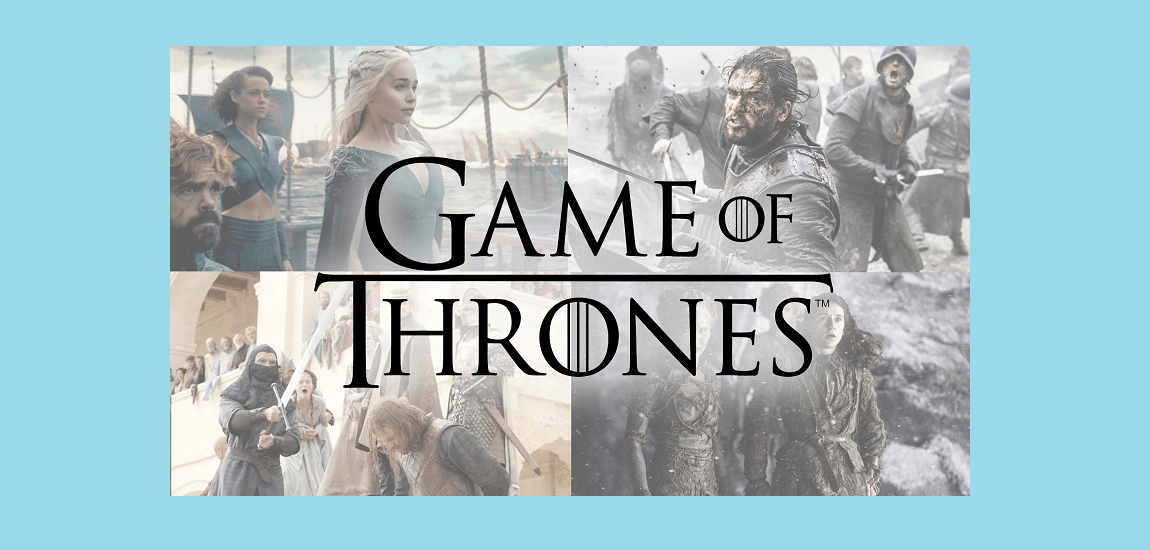
Photo Credit by: bing.com /
Quick & Easy Watch Order Guide To Game Of Thrones

Photo Credit by: bing.com / netnaija hotstar prequel conquest hack ulang kejutan siapkan mythology dramas wildly opaque allure cinedope
Where To Watch Game Of Thrones Free [Best Online Platform]
![Where to Watch Game of Thrones Free [Best Online Platform]](https://imaginationhunt.com/wp-content/uploads/2021/05/Where-to-Watch-Game-of-Thrones-Free-768x512.jpg)
Photo Credit by: bing.com /
How You Can Watch Or Download Game Of Thrones?

Photo Credit by: bing.com /
Watch Game Of Thrones(2011) Online Free, Game Of Thrones All Seasons

Photo Credit by: bing.com /





