GAME Everd – How to Redeem Xbox Game Pass Ultimate Code on PC? If you’re an avid gamer, then you’ve most likely heard of Xbox Game Pass Ultimate.
This subscription service gives you unlimited access to a huge library of games for your Xbox console, PC, and select mobile devices.
However, you may be wondering how to redeem Xbox Game Pass Ultimate code on PC. Don’t worry, as we’ve got you covered.
In this article, we’ll guide you through the steps to redeem your code on your PC and start enjoying all the perks of this fantastic service.
Step 1: Sign in to Your Microsoft Account
The first step is to sign in to your Microsoft account. This is crucial as you won’t be able to redeem your code without being signed in.
So, if you don’t have a Microsoft account yet, go to the Microsoft website and create one. Once you’re done with that, sign in to your account.
Step 2: Go to the Microsoft Store
Next, open the Microsoft Store. You can do this by simply searching for “Microsoft Store” in your Windows search bar.
Once you’ve opened the store, look for the “…” icon in the top-right corner of the window. Click on it and choose “Redeem a code” from the dropdown menu.
Step 3: Type in Your Code
Now, it’s time to type in your code. Enter the code exactly as it appears, and don’t forget to include the dashes.
Once you’ve typed in the code, click on the “Redeem” button.
Step 4: Install the Xbox App
After redeeming your code, you’ll need to install the Xbox app if you haven’t already. You can download the Xbox app from the Microsoft Store.
Once you’ve downloaded and installed the app, sign in to your account.
Step 5: Enjoy Xbox Game Pass Ultimate
Congratulations! You’ve successfully redeemed your Xbox Game Pass Ultimate code on your PC.
Now it’s time to enjoy all the benefits of this fantastic service.
With Xbox Game Pass Ultimate, you’ll get unlimited access to over 100 high-quality games, including exclusive titles from Xbox Game Studios, as well as online multiplayer and free perks. Plus, you can play games on your PC, Xbox console, and select mobile devices.
FAQs How to Redeem Xbox Game Pass Ultimate Code on PC
Can I redeem Xbox Game Pass Ultimate code on my Xbox console?
Yes, you can redeem your code on your Xbox console by going to the “Store” tab and selecting “Redeem a code.”
How many devices can I use with Xbox Game Pass Ultimate?
You can use Xbox Game Pass Ultimate on up to three devices, including your PC, Xbox console, and select mobile devices.
Do I need an Xbox console to use Xbox Game Pass Ultimate?
No, you don’t need an Xbox console to use Xbox Game Pass Ultimate. You can use the service on your PC and select mobile devices.
How often do new games get added to Xbox Game Pass Ultimate?
New games are added to Xbox Game Pass Ultimate every month, so you’ll always have something new to play.
Can I cancel my Xbox Game Pass Ultimate subscription anytime?
Yes, you can cancel your subscription at any time. Just go to your account settings and select “Cancel subscription.”
Gallery
How To Redeem Xbox Game Pass Ultimate On PC – PCNight

Photo Credit by: bing.com / xbox redeem
Redeem Xbox Game Pass Ultimate Code On Pc | 2023
Photo Credit by: bing.com /
Xbox Game Pass Code Free – 11 Explore Top Designs Created By The Very

Photo Credit by: bing.com / redeem boogie2988
How To Redeem Xbox Game Pass Ultimate On PC – PCNight
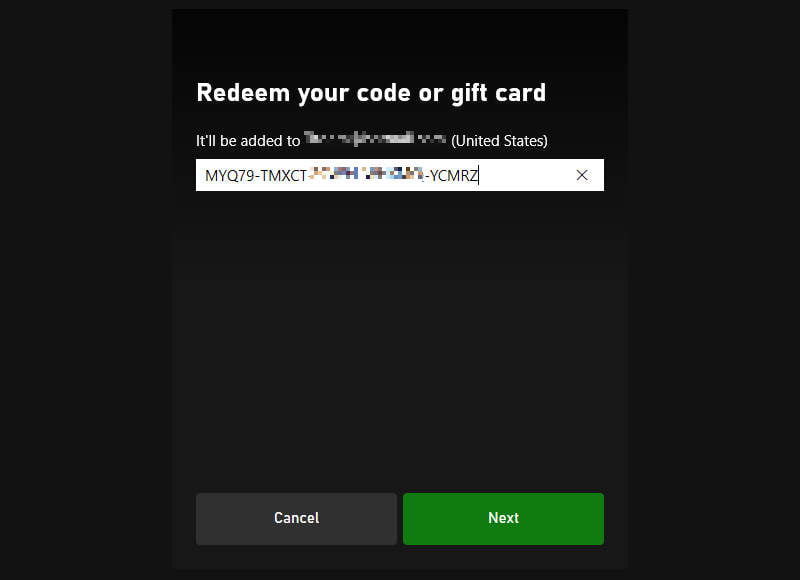
Photo Credit by: bing.com / redeem redeeming
Lösen Marmelade Rendezvous Xbox Game Codes Auslassen Zahn Von Jetzt An
Photo Credit by: bing.com /




