How to Redeem PC Game Pass Code: A Comprehensive Guide
As a gamer, you are probably aware of the Xbox Game Pass which offers unlimited access to over 100 high-quality games to Xbox console owners. Did you know that the Xbox Game Pass also extends to PC?
The Xbox Game Pass for PC features over 100 games, including some of the latest titles like The Outer Worlds, Gears 5, and Age of Empires: Definitive Edition. The best part is that it is affordable and offers great value for money. However, to access the games, you need to redeem your PC Game Pass code first. In this article, we will guide you on how to redeem your PC Game Pass code easily.
Step 1: Sign Up for Xbox Game Pass
Before we dive into the process of redeeming a PC Game Pass code, let’s ensure you have an Xbox Game Pass subscription. If you already have an Xbox Game Pass subscription, then you can move on to step two.
To sign up for Xbox Game Pass, visit the Xbox website and select “Xbox Game Pass for PC” option. You can sign in with your existing Microsoft account or create a new one. Once signed in, select “Get Started.”
Step 2: Locate Your PC Game Pass Code
To redeem your PC Game Pass code, you first need to acquire it. You can purchase a PC Game Pass code from various retailers, including the Microsoft Store, Amazon, or GameStop, to name a few. Alternatively, you can also get a PC Game Pass code for free by participating in various promotions or completing surveys.
Once you have located your PC Game Pass code, ensure that it is for PC and not for Xbox. The codes for Xbox and PC are different, and redeeming an Xbox code on a PC will not work.
Step 3: Redeem Your PC Game Pass Code
Now that you have your PC Game Pass code, it’s time to redeem it.
Open your preferred browser and go to the Microsoft Store. Ensure that you are signed in with your Microsoft account.
On the Microsoft Store page, click on the three dots at the top-right of the page and select “Redeem a Code.”
Enter your 25-character PC Game Pass code in the box provided, and click “Next.”
Review the terms and conditions, and then click “Confirm” to confirm the purchase.
Your PC Game Pass code is now redeemed, and you can access over 100 games.
Step 4: Download and Install Games
Once your PC Game Pass code is redeemed, you can download and install games on your PC. To do this:
Launch the Xbox app on your Windows 10 device.
Sign in with your Microsoft account associated with your PC Game Pass subscription.
Click on the Game Pass icon on the left-hand menu.
Select the game you want to download and click on “Install.”
The game will start downloading, and once installed, you can start playing.
Conclusion
Redeeming a PC Game Pass code is straightforward and easy. Simply ensure that you have an Xbox Game Pass subscription, acquire a valid PC Game Pass code, and redeem it on the Microsoft Store. Once redeemed, you can download and install over 100 games at any time.
FAQs
1. Do I need an Xbox console to redeem a PC Game Pass code?
No, you don’t need an Xbox console to redeem a PC Game Pass code. You can redeem a PC Game Pass code on any Windows 10 device.
2. Can I share my PC Game Pass subscription with friends and family?
Yes, you can share your PC Game Pass subscription with friends and family. To do this, sign in to your Microsoft account online and select “Family.” You can then add family members and share your subscription.
3. Can I play PC Game Pass games offline?
Yes, you can play PC Game Pass games offline. However, you need to launch the game and connect to the internet at least once every 30 days to ensure that your subscription remains active.
4. Can I cancel my PC Game Pass subscription?
Yes, you can cancel your PC Game Pass subscription at any time. Simply sign in to your Microsoft account online and select “Cancel Subscription.”
5. What happens if I redeem an Xbox Game Pass code on PC?
If you redeem an Xbox Game Pass code on PC, it will not work. You need to acquire a PC Game Pass code to redeem it on PC.
Gallery
How To Redeem Xbox Game Pass Ultimate On PC – PCNight
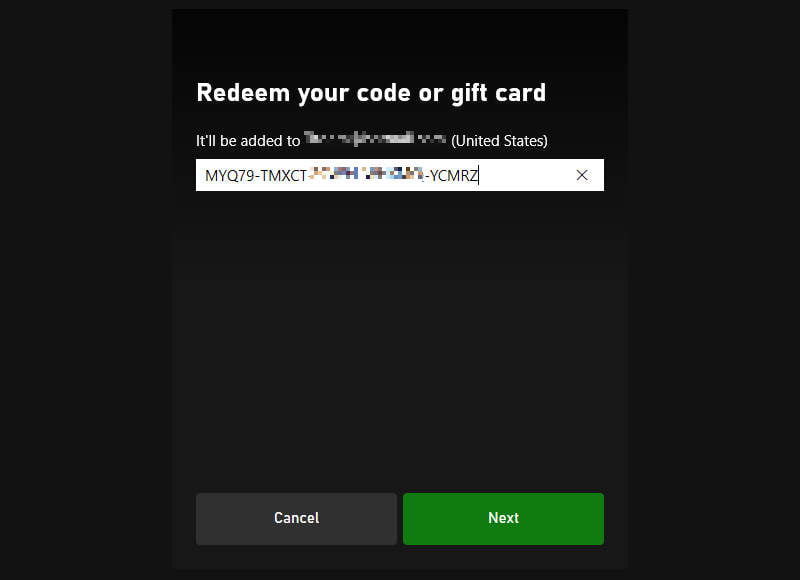
Photo Credit by: bing.com / redeem redeeming
How To Redeem Xbox Game Pass Ultimate On PC – PCNight

Photo Credit by: bing.com / redeem
Lösen Marmelade Rendezvous Xbox Game Codes Auslassen Zahn Von Jetzt An
Photo Credit by: bing.com /
14 Day Trail Code For Gamepass And Xbox Live Gold. : R/xboxone
Photo Credit by: bing.com / gamepass codigos xboxone
How To Redeem Xbox Game Pass Code On PC? Easy Guide 2020

Photo Credit by: bing.com /




