How To Play PC Games: Expert Tips and Tricks for Gamers
If you’re an avid gamer and love to play PC games, then you know that there are so many great titles to choose from. From popular online multiplayer games to exciting single-player experiences, PC gaming offers a world of endless possibilities. But for those who are new to PC gaming, it can be overwhelming to know where to start. In this article, we’ll provide expert tips and tricks on how to play PC games effectively and make the most out of your gaming experience.
1. Choose Your Game
Before you start playing any game on your PC, it’s essential to make sure your computer is capable of running it. Check the system requirements of the game to make sure your computer meets the necessary specifications. Once you’ve confirmed that your PC is ready to go, choose a game that interests you. You can easily find reviews and recommendations online from other gamers to help you decide.
2. Download and Install
Once you’ve selected a game, you’ll need to download and install it. Many games can be downloaded directly from digital platforms like Steam or GOG. Once you’ve downloaded the game, follow the instructions to install it on your computer. Be sure to read any prompts or pop-ups carefully to ensure you’re installing the game correctly.
3. Control Set-Up
Before you start playing, make sure your controls are set up correctly. Most games will detect your keyboard and mouse automatically, but some may require you to configure your settings manually. Take some time to explore the game’s options and make sure your controls are mapped to your liking.
4. Get Familiar with the Game
Once your game is installed and your controls are set up, take some time to explore the game before diving in. Many games have tutorials or introductory levels that can help you get familiar with the mechanics and controls. Take advantage of these opportunities to ensure you’re comfortable with the game before starting.
5. Play in a Comfortable Environment
Playing PC games can be an immersive experience, so it’s crucial to play in a comfortable environment. Make sure you have a comfortable chair and a monitor that’s positioned at the right height. Additionally, it’s essential to have good lighting and to take breaks regularly to avoid eye strain or fatigue.
6. Join an Online Community
PC games often have a large online community of players, making it easy to connect with other gamers. Joining online forums, discussion boards or subreddits can help you learn more about the game and get tips from other players. Additionally, many games offer online multiplayer modes, where you can play against other players in real-time.
7. Experiment with Different Settings
Most PC games have a variety of options and settings that you can adjust to optimize your gameplay experience. Experiment with different settings, such as graphics, sound, and performance options, to find the configuration that works best for you. This can ultimately help your PC run smoother and give you a better gaming experience.
8. Practice Makes Perfect
Lastly, it’s essential to remember that practice makes perfect. The more you play a game, the more familiar you’ll become with its mechanics and controls. Take the time to enjoy the game and have fun, and don’t get discouraged if you’re not instantly a pro. With time, you’ll improve, and your skills will grow.
In conclusion, playing PC games can be a thrilling experience for gamers of all kinds. By following these tips and tricks, you can optimize your gameplay experience and take your skills to the next level. Remember to choose your game carefully, control set-up, get familiar with the game, play in a comfortable environment, join an online community, experiment with different settings, and practice regularly. With these steps in mind, you’re sure to have a fantastic time playing your favorite PC games.
FAQs
1. Do I need a strong computer to play PC games?
Yes, it’s essential to have a computer that meets the system requirements of the game you want to play. Check the game’s specifications before downloading it to ensure that your computer can run it.
2. Can I play PC games without a mouse?
It depends on the game you’re playing. Many games are designed to be played with both a keyboard and mouse, but some can be played with a controller or keyboard only.
3. Are there free PC games available to download?
Yes, there are many free PC games available to download. You can find them on platforms like Steam, GOG, or through Google searches.
4. Can I join multiplayer games without a membership?
It depends on the game. Some games offer free multiplayer modes that you can join without a membership, while others may require a paid subscription to access.
5. Is it essential to use a gaming chair while playing PC games?
No, it’s not necessary to have a gaming chair to play PC games effectively. However, having a comfortable chair can enhance your overall gaming experience and help you to play for longer periods without discomfort.
Gallery
30 Best PC Games To Play Right Now | GamesRadar+
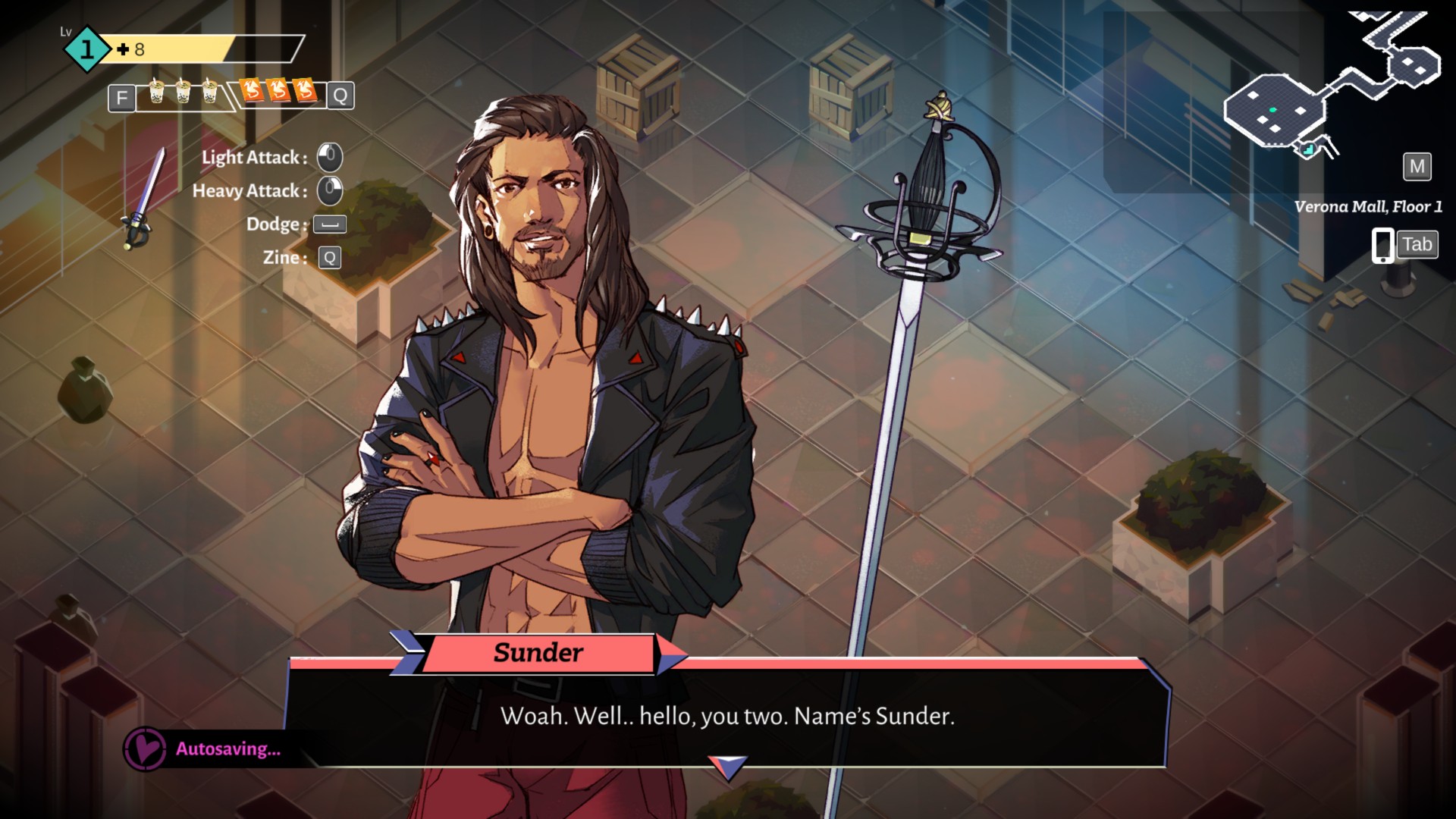
Photo Credit by: bing.com / dungeon stalking processors cpus kitfox gamesradar
There Are 3 Major Reasons Why Playing Games On PC Is Better Than

Photo Credit by: bing.com / gamer consoles
Best PC Games 2019: The Top PC Games Right Now | TechRadar

Photo Credit by: bing.com / pc games play techradar gaming
The Best Free PC Games | PCGamesN

Photo Credit by: bing.com / pc games skyforge pcgamesn
What Are The Different Types Of Free MMOs? (with Picture)

Photo Credit by: bing.com / game mmo internet types played mmos different playing computer games boy multiplayer hundreds massively thousands via if once





