GAME Everd – How to Minimize PC Game: A Comprehensive Guide – Playing video games on a PC can be one of the most entertaining activities for games enthusiasts.
However, most game enthusiasts are not familiar with the process of minimizing a game while playing.
This can result in frustration and wasted time, especially when browsing or working and quickly needing to switch back to a game.
This article will take you through a step by step guide on how to minimize PC games without quitting or losing your game progress.
What is minimizing PC Game?
Before diving into the step by step guide of minimizing PC game, you need to understand what minimizing a PC game means.
Minimizing a PC game means reducing the game window to the taskbar or desktop without quitting the game.
By minimizing a game, you can easily switch back to it without losing progress in the game or restarting the game entirely.
How to Minimize PC Game?
To minimize a PC game, follow the steps below:
Step 1: Press the ALT + TAB keys
The first step in minimizing a PC game is to press the ALT + TAB keys simultaneously.
Doing this takes you from the game window to the desktop or another open window on your screen.
This runs the game in the background, and it can be quickly accessed by clicking on its shortcut on the taskbar or ALT + TAB keys again.
Step 2: Press the Windows Key + D Key
Another quick way to minimize a PC game to the desktop is by pressing the Windows + D keys simultaneously.
Doing this takes you to the desktop, and the game would be minimized to the taskbar.
By clicking on the game shortcut on the taskbar, you can open the game window and continue playing.
Step 3: Use the Game’s Minimize Option
Several games have the minimize option. On some games, you can press the ESC key or right-click on the game window and select the minimize option.
By doing this, the game window would be minimized to the taskbar, and you can quickly switch back to the game without losing progress.
Step 4: Use Windows Task Manager
Another way to minimize a PC game is by using the Windows task manager.
To do this, right-click on the taskbar and select the task manager option or press CTRL + SHIFT + ESC keys.
In the task manager window, find the game you are playing and click on the minimize button at the bottom right corner of the window.
By doing this, the game would be minimized to the taskbar.
Step 5: Use Third-Party Applications
Some third-party applications can be used to minimize a game, such as Borderless Gaming and Windowed Borderless Gaming.
These applications can be downloaded and installed on your PC, and they enable users to minimize the game without exiting or losing game progress.
FAQs:
1. Is it possible to minimize a PC game without losing game progress?
Yes, you can easily minimize a PC game without losing game progress by following the steps outlined in this article.
2. Can minimizing a PC game lead to lagging or freezing?
Minimizing a PC game may lead to lagging or freezing if your PC’s specs are not high enough or if too many applications are running in the background.
3. Can minimizing a PC game affect game performance?
Minimizing a PC game usually does not affect game performance. However, if several applications are running on your PC, they may reduce performance.
4. Can third-party applications be used to minimize a game in full-screen mode?
Yes, applications such as Borderless Gaming can be used to minimize a game in full-screen mode.
5. What should I do if my game freezes or crashes after minimizing it?
If your game freezes or crashes after minimizing it, try restarting the game or rebooting your PC. Additionally, ensure that your PC’s specs are high enough to run the game smoothly.
Conclusion:
Minimizing a PC game can be convenient and necessary when multitasking on your computer or switching between a game and work.
Follow the steps outlined above to minimize a PC game without quitting or losing progress.
Remember to take note of the cautionary information and troubleshoot any issues that may arise.
Gallery
How To Minimize A Full Screen Computer Program: 11 Steps
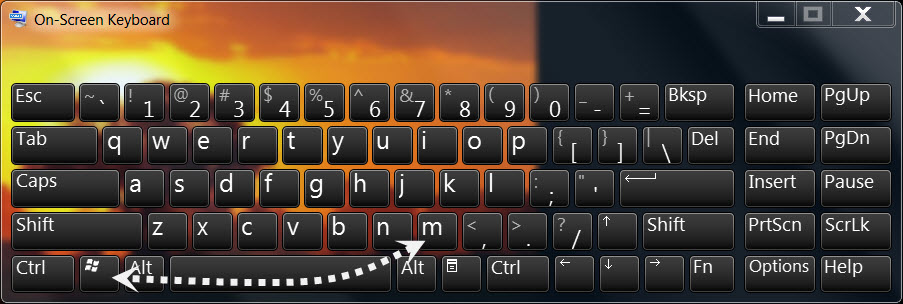
Photo Credit by: bing.com / minimize screen computer program
MW2 Game Minimize Problem During Playing! – YouTube

Photo Credit by: bing.com / minimize game
How To Minimize A Full Screen Computer Program: 13 Steps

Photo Credit by: bing.com / minimize teclado java mactechnews
How To Minimize Game On PC (Fullscreen Minimize ) – Techlou

Photo Credit by: bing.com /
Cara Full Screen Game Di Laptop Windows 10 Amd – Berbagi Game

Photo Credit by: bing.com / minimize



