How To Make PC Games Full Screen: A Comprehensive Guide
If you’re an avid PC gamer, you know the importance of a seamless gaming experience. One of the fundamental elements that determine the quality of that experience is the screen size. However, some games don’t automatically run in full-screen mode, which can be frustrating. In this article, we’ll cover how to make PC games full screen easily and quickly.
Understanding Full-Screen vs Windowed Mode
Before we jump into the steps, let’s first explore the two main display modes: full-screen and windowed mode. Full-screen mode allows the game to occupy the entire screen, while windowed mode only takes up a portion of the screen. Full-screen mode provides a better immersive gaming experience, while windowed mode is typically used for multitasking.
How To Make PC Games Full Screen
If your game doesn’t launch in full-screen mode, you can follow these simple steps to convert it:
Step 1: Launch the game
Open the game and select “Options” or “Settings” from the main menu.
Step 2: Check the display settings
In the options menu, check the display settings to see if you can toggle between full-screen and windowed mode. If you can toggle between modes, select full-screen mode, then save the changes and exit the menu.
Step 3: Go to the video settings
If you can’t toggle between modes within the options menu, go to the video settings. In the “Video” or “Graphics” section, look for the option that says “Display Mode” or “Windowed Mode.”
Step 4: Set Display Mode to Full Screen
Select “Full Screen” from the display mode options and click “Save” or “Apply” to confirm your selection. You may have to restart the game for the changes to take effect.
Step 5: Enjoy the game in full-screen mode
Once the game restarts, it should be in full-screen mode. Enjoy the seamless gaming experience!
Additional Tips for Making PC Games Full Screen
– Some games require a combination of keys, such as ALT + Enter, to activate full-screen mode. Make sure to check the game’s instructions or manual for specific information on how to switch to full-screen mode.
– If the game doesn’t have an options or settings menu, try right-clicking on the game icon and selecting “Properties” from the drop-down menu. Look for the display mode option in the “Compatibility” tab.
– If you’re experiencing issues with full-screen mode, try updating your graphics driver or resetting your graphics settings to default.
Conclusion
Playing PC games in full-screen mode is not only visually appealing but also enhances the overall gaming experience. By following these easy steps, you can adjust the display settings of your game and enjoy it in full-screen mode. If you encounter any issues, don’t hesitate to try the additional tips provided to troubleshoot the problem.
FAQs
1. Can I change the screen resolution while in full-screen mode?
Yes, you can. While in full-screen mode, go to the options or display settings and adjust the screen resolution to your preference.
2. How do I exit full-screen mode?
Press the “Esc” key or use the ALT + Enter combination to exit full-screen mode and return to windowed mode.
3. Why does my game crash when I switch to full-screen mode?
This may be due to an outdated graphics driver, incompatible display settings, or a compatibility issue with your system. Try updating your graphics driver or resetting your graphics settings to default.
4. Can I run multiple programs while playing in full-screen mode?
No, full-screen mode is designed to occupy the entire screen, so you can’t run other programs simultaneously. If you need to multitask, use windowed mode instead.
5. Can I customize the size of the game window in windowed mode?
Yes, you can. While in windowed mode, go to the display settings and adjust the window size to your preference.
Gallery
FIX: Windows 10/11 Games Won't Go Fullscreen
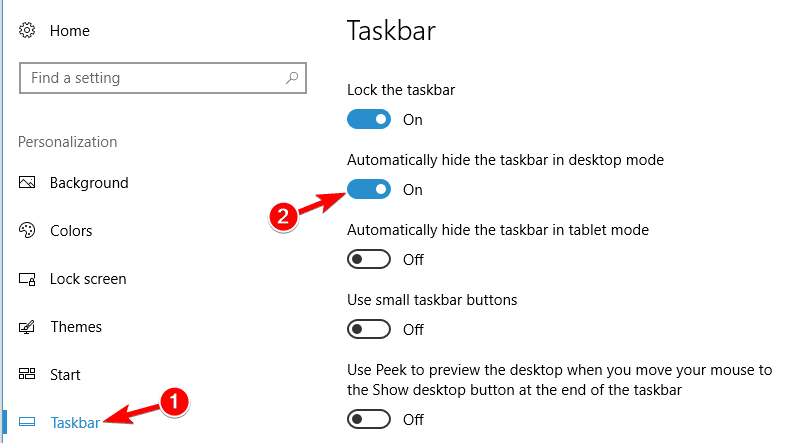
Photo Credit by: bing.com / windows games fullscreen mode taskbar screen menu fixed playing pane automatically enable option select hide desktop left right
How To Play PC Games In Full Screen – YouTube

Photo Credit by: bing.com / screen pc games play
How To Make Any Game Windowed/Full-screen – Without A Program

Photo Credit by: bing.com / screen game
Cara Full Screen Game Di Laptop Windows 10 Amd – Berbagi Game

Photo Credit by: bing.com / minimize
How To Play Games Full Screen On PC Windows 10 , 8 And 7 – YouTube

Photo Credit by: bing.com / screen play games pc windows




