How to Make Games Full Screen on PC – A Step-by-Step Guide
As a gamer, there’s nothing more annoying than playing a game in a small window. This not only spoils the overall experience but also makes it more difficult to navigate and play the game. Fortunately, there are several methods to make games full screen on PC. In this article, we will be discussing some of these methods to help you play your favorite games in full screen.
1. Adjust the Game Settings
The first step to making games full screen on PC is to check the game settings. Most games have an option to switch to full screen mode. This can usually be found in the game’s graphics settings. If you can’t find the full screen option, check the display settings of your PC. Sometimes, the game may not support full screen mode because of the resolution or display settings of your computer.
2. Use Keyboard Shortcuts
One of the easiest ways to make games full screen on PC is to use keyboard shortcuts. Most games have keyboard shortcuts that allow you to switch to full screen mode. These shortcuts are usually mentioned in the game manual or can be found on the game’s website. The most common keyboard shortcut for full screen mode is “Alt + Enter”. Pressing these keys together will toggle the game to full screen mode.
3. Use Third-Party Software
Another method to make games full screen on PC is to use third-party software. There are several software programs that can help you switch to full screen mode in games. One such program is Borderless Gaming. This software allows you to play games in borderless windowed mode, making it similar to playing in full screen mode. Other software programs, such as Windowed Borderless Gaming, can also help you play games in full screen.
4. Use Compatibility Mode
If you’re having trouble running a game in full screen mode, you can try using compatibility mode. Compatibility mode allows you to run a game in a previous version of Windows. This can sometimes help you run games in full screen mode or fix other issues. To use compatibility mode, right-click on the game’s icon and select “Properties”. Go to the “Compatibility” tab and select the version of Windows you want to run the game in.
5. Update Graphics Drivers
If none of the above methods work, you may need to update your graphics drivers. Graphics drivers are responsible for displaying graphics on your PC. If you have outdated drivers, you may encounter issues while playing games. To update your graphics drivers, go to the manufacturer’s website and download the latest drivers.
Conclusion
In conclusion, playing games in full screen on PC is not difficult. With the above methods, you can easily switch to full screen mode and enjoy your games without any distractions. Remember to adjust the game settings, use keyboard shortcuts, try third-party software, use compatibility mode, and update your graphics drivers to ensure smooth gameplay. Now, it’s time to play your favorite games in full screen and enjoy the experience!
FAQs
Q1. What do I do if my game doesn’t have a full screen option?
A1. If your game doesn’t have a full screen option, try checking your display settings or using third-party software.
Q2. Can I play games in borderless windowed mode?
A2. Yes, you can use software such as Borderless Gaming or Windowed Borderless Gaming to play games in borderless windowed mode.
Q3. How can I run a game in compatibility mode?
A3. Right-click on the game’s icon, select “Properties”, go to the “Compatibility” tab, and select the version of Windows you want to run the game in.
Q4. What are graphics drivers?
A4. Graphics drivers are responsible for displaying graphics on your PC. They need to be updated regularly for smooth gameplay.
Q5. What is the most common keyboard shortcut for full screen mode?
A5. The most common keyboard shortcut for full screen mode is “Alt + Enter”.
Gallery
How To Play Games Full Screen On PC Windows 10 , 8 And 7 – YouTube

Photo Credit by: bing.com / screen play games pc windows
How To Fullscreen A Game On Windows 10 – Try These Methods

Photo Credit by: bing.com /
Going Full Screen In Chrome – MultiTutorials
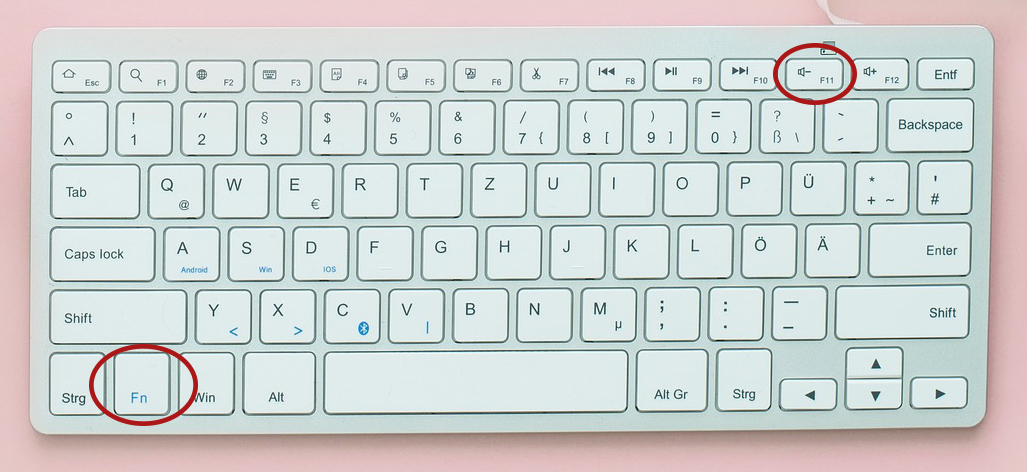
Photo Credit by: bing.com / chrome shortcut screen keyboard key f11 fn fullscreen go going smaller keyboards pressing hold while need some
Tam Ekran Bir Bilgisayar Programı Simge Durumuna Nasıl Küçültülür?

Photo Credit by: bing.com /
How To Play PC Games In Full Screen – YouTube

Photo Credit by: bing.com / screen pc games play





