How to Make a Game Full Screen on PC: A Comprehensive Guide
Have you ever been immersed in a game, only for it to be ruined by pesky borders and a windowed screen? If so, you’ve come to the right place. In this article, we’ll explore various methods for making a game full screen on PC, so you can enjoy a truly immersive gaming experience.
Method 1: Use the Game’s Built-In Full Screen Option
First and foremost, many games have a built-in full screen option that you can access within the game’s settings menu. To do this, simply launch the game and navigate to the settings menu. Look for an option that says “full screen” or “windowed,” and select the former.
If you’re unsure whether a game has a built-in full screen option, consult the game’s manual or do a quick search online. Keep in mind, however, that not all games have this option.
Method 2: Use the Alt+Enter Keyboard Shortcut
Another method for making a game full screen involves using the Alt+Enter keyboard shortcut. This works for most games, and involves simply pressing the Alt and Enter keys at the same time.
If this method doesn’t work for your game, try using the game’s built-in full screen option or one of the other methods listed below.
Method 3: Adjust Your Screen Resolution
If neither of the above methods work, try adjusting your screen resolution. To do this, right-click on your desktop and select “Display settings.” From there, adjust your resolution to match your monitor’s native resolution. This should automatically make the game full screen.
Method 4: Use Third-Party Programs
If none of the above methods work, consider using a third-party program like Borderless Gaming or Windowed Borderless Gaming. These programs allow you to force a game into full screen mode, even if it doesn’t have a built-in option.
Method 5: Edit Your Game’s Settings Files
Finally, if you’re tech-savvy, you can try manually editing your game’s settings files to make it full screen. This involves navigating to the game’s installation folder and locating the file that controls the screen resolution. From there, you can manually edit the values to set the game to full screen.
Conclusion
In conclusion, there are several different methods for making a game full screen on PC. Whether you use a game’s built-in option, adjust your screen resolution, or utilize a third-party program, the end result is the same: a truly immersive gaming experience with no pesky borders or distractions.
FAQs
1. How do I know if a game has a built-in full screen option?
You can usually find this information in the game’s manual or by doing a quick search online.
2. Will adjusting my screen resolution affect anything else on my computer?
Adjusting your screen resolution shouldn’t have any adverse effects on your computer, although it may temporarily affect the size of icons and text on your desktop.
3. Do I need to be tech-savvy to manually edit a game’s settings files?
While it helps to have some knowledge of coding and file editing, there are plenty of online tutorials and resources available to help you through the process.
4. Is it possible to make any game full screen?
For the most part, yes. However, some older games may not have this option or may require more advanced methods to achieve full screen mode.
5. Can using third-party programs to force full screen mode cause any issues?
In rare cases, using third-party programs to force full screen mode may cause compatibility issues or other glitches. However, this is usually not a problem, and most programs are safe and reliable to use.
Gallery
How To Fullscreen A Game On Windows 10 – Try These Methods

Photo Credit by: bing.com /
How To Play PC Games In Full Screen – YouTube

Photo Credit by: bing.com / screen pc games play
Tam Ekran Bir Bilgisayar Programı Simge Durumuna Nasıl Küçültülür?

Photo Credit by: bing.com /
Going Full Screen In Chrome – MultiTutorials
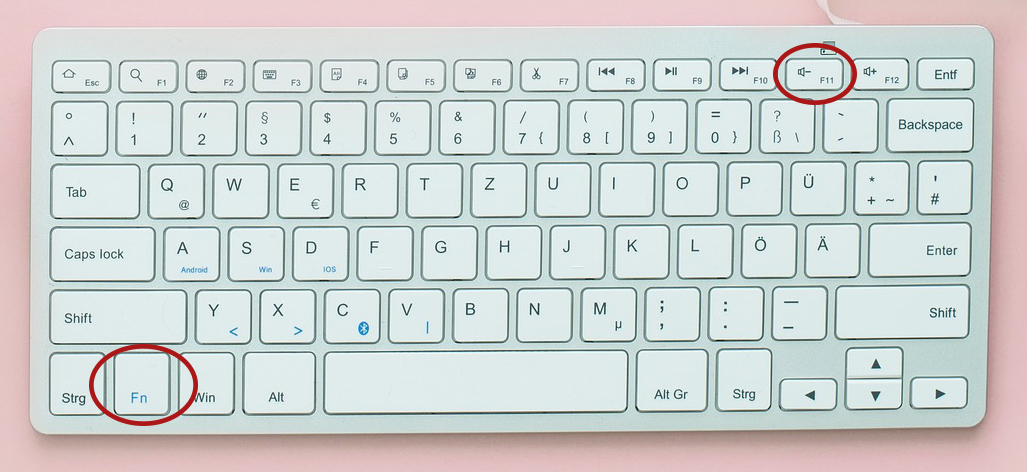
Photo Credit by: bing.com / chrome shortcut screen keyboard key f11 fn fullscreen go going smaller keyboards pressing hold while need some
How To Play Games Full Screen On PC Windows 10 , 8 And 7 – YouTube

Photo Credit by: bing.com / screen play games pc windows





