How to Install PC Games on Mac: A Comprehensive Guide
Gaming on a Mac is much easier today than it was just a few years ago, thanks to the release of multiple macOS-compatible games, as well as easy access to virtual machines and boot camp. But what do you do when you have a game that can only be played on a Windows PC? Fear not, because in this article, we will guide you through the process of installing PC games on your Mac.
Step 1: Determine if Your Mac Can Run the Game
Before you start installing, ensure that your Mac meets the minimum requirements for the game you want to play. Check the game’s official website or the back of the game packaging for the minimum system requirements. If you’re unsure about this, use a system analysis tool to check how well your Mac is compatible with the game.
Step 2: Choose Your Installation Method
There are three main ways to install a PC game on your Mac: virtual machine, boot camp, and wine.
A virtual machine lets you run a Windows operating system within your Mac’s own operating system. You’ll need to install a virtual machine application such as VirtualBox or VMware Fusion, then install a Windows operating system within it.
Boot camp is another option to consider. It allows you to create a partition on your Mac’s hard drive that can be used to boot into Windows, effectively turning your Mac into a PC. This method requires a bit more technical expertise and can be time-consuming.
Lastly, you can use Wine to run Windows applications directly on your Mac’s operating system. This is the simplest method, although not all games are compatible with Wine.
Step 3: Install Your Chosen Method
Once you’ve decided on your installation method, you’ll need to install it on your Mac. Follow the instructions provided by the virtual machine, boot camp, or wine application to set up the Windows operating system.
Step 4: Install the Game
Now that you have a Windows operating system installed, you can install the game. Insert the game disc or download the game installer from a reputable website. Follow the game’s installation instructions, which usually involve running an EXE file.
Step 5: Play the Game
Once the game has been installed, open the game’s executable file and enjoy playing your favorite PC games on your Mac.
Conclusion
In conclusion, running PC games on a Mac is now easier than ever thanks to the multiple installation methods available, including virtual machines, boot camp, and wine. By following the above steps, you can enjoy playing your favorite PC games on your Mac without any hassle.
FAQs
1. Can I install PC games on my Mac without using a virtual machine or Bootcamp?
Yes, you can use Wine to run Windows applications directly on your Mac’s operating system.
2. Do all PC games run on Mac?
No, not all PC games are compatible with Mac. Ensure that your Mac meets the minimum system requirements before attempting to install.
3. Can I play online multiplayer PC games on a Mac?
Yes, you can use virtual machines or Bootcamp to run Windows and play online multiplayer PC games.
4. Will installing a virtual machine or Bootcamp on my Mac take up a lot of space on my hard drive?
Yes, you should ensure that your Mac has enough free space to handle the virtual machine or Bootcamp installation.
5. Is it safe to download PC games from any website?
No, you should only download PC games from reputable websites to avoid downloading malware or other harmful programs.
Gallery
Game Setup | FUEL GAME Wiki | FANDOM Powered By Wikia
Photo Credit by: bing.com / setup
How To Install PC Game Mods: A Beginner's Guide – PC World Australia

Photo Credit by: bing.com /
How To Install Games On Your Computer
/GettyImages-1003906692-0178143acd2e463da17e5c6e9bb53ca8.jpg)
Photo Credit by: bing.com /
Warpath Di PC – Cara Install Dan Memainkan Game RTS Ini Di Mac Atau PC

Photo Credit by: bing.com /
How To Install A Game On A PC (with Pictures) – WikiHow

Photo Credit by: bing.com /

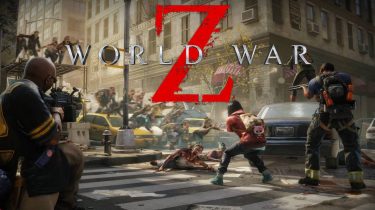

_Local_Profile_Setup/revision/latest?cb=20140512221537)


