How to Change Restrictions on Xbox Game Pass PC: A Comprehensive Guide
Xbox Game Pass for PC is a subscription service of Microsoft that allows you to access hundreds of games at a single monthly fee. With this service, gamers can enjoy a wide array of games and get to experience new and popular titles without buying them at their full price. However, there may be instances when a game or games in your account have restrictions that are not favorable for you. In this article, we will guide you on how to change the restrictions on the Xbox Game Pass PC app.
1. What are restrictions on Xbox Game Pass PC?
Restriction on Xbox Game Pass is a feature that enables parents or guardians to control their children’s gaming activity by providing them with specific game access. A parent or guardian can set up certain requirements that limit playing games within a certain age range or time frame. Restrictions on Xbox Game Pass ensure that children’s access to games is age-appropriate, and their gaming activities are safe and free from inappropriate content.
2. Why change restrictions on Xbox Game Pass PC?
Changing restrictions can be necessary for several reasons. Firstly, your child may have outgrown previous restrictions and now requires more access to games. Secondly, you may have noticed that the restrictions you initially set did not suit your child’s needs, and you need to make changes to enable them to access more games. Lastly, you may have a personal preference when it comes to the type of games you play, and changing restrictions may help you customize game access to suit your preference.
3. How to Change Restrictions on Xbox Game Pass PC?
Changing your Xbox Game Pass PC restrictions is an easy process that can be done within a few clicks.
Step 1: Open the Xbox app on your PC device.
Step 2: Click on your profile picture, located in the top right corner of the window.
Step 3: From the drop-down list, select ‘Xbox Settings.’
Step 4: Navigate to ‘Family’ on the list to the left of the screen.
Step 5: Click on ‘Manage Family Settings Online.’
Step 6: Sign in to your Microsoft account if prompted.
Step 7: Select the child whose restrictions you want to change.
Step 8: Follow the ‘Xbox One/Windows 10 Online Safety’ prompts and make the necessary changes to the restrictions.
4. What restrictions can I change on Xbox Game Pass PC?
On Xbox Game Pass PC, you can change the following restrictions:
-Content restrictions.
-Communication restrictions.
-Friends restrictions.
-Time restrictions.
5. How to Change Game Access on Xbox Game Pass PC?
If you want to change access to a specific game on Xbox Game Pass PC, follow these steps:
Step 1: Open the Xbox Game Pass PC app.
Step 2: Go to the game that you want to adjust the access to.
Step 3: Click on the three horizontal dots located just beside the game title.
Step 4: Select ‘Game Details.’
Step 5: Scroll down to ‘Access’ and click on ‘Change.’
Step 6: Choose the type of access that you want to apply to the game.
6. Can I remove restrictions entirely on Xbox Game Pass PC?
Yes, you can remove restrictions entirely on Xbox Game Pass PC. When you follow the steps above, you will get to a point where you can remove restrictions entirely if you want.
7. How to Enable In-Game Purchases on Xbox Game Pass PC?
By default, in-game purchases are blocked on Xbox Game Pass PC. However, you can enable them by following these steps:
Step 1: Launch the Xbox Game Pass PC app.
Step 2: Open the game you want to enable in-game purchases for.
Step 3: Click on the three horizontal dots beside the title.
Step 4: Click on ‘Game Options.’
Step 5: Under ‘Purchase Controls,’ click on ‘Allow.’
Conclusion
Xbox Game Pass is an excellent way to access tons of games for a monthly fee. However, restrictions can sometimes limit game access for children or even adults. Changing restrictions is an easy process that requires just a few clicks. By following the steps outlined above, you can now customize Xbox Game Pass to suit your gaming needs better.
FAQs:
1. What is Xbox Game Pass for PC?
Xbox Game Pass for PC is a subscription service of Microsoft that allows you to access hundreds of games for a monthly fee.
2. Can I change Xbox Game Pass PC restrictions anytime?
Yes, you can change Xbox Game Pass PC restrictions anytime you want.
3. What is the reason for changing Xbox Game Pass PC restrictions?
Changing restrictions may be necessary to provide more access to games or customize game access to suit preference.
4. Can I remove restrictions entirely on Xbox Game Pass PC?
Yes, you can remove restrictions entirely on Xbox Game Pass PC.
5. How to enable in-game purchases on Xbox Game Pass PC?
In-game purchases are blocked by default on Xbox Game Pass PC but can be enabled by following the steps outlined in the article.
Gallery
PC Game Pass (Xbox Game Pass For PC) Not Working? Here Are All The

Photo Credit by: bing.com / fixes
Microsoft's Wins, Fails, And WTF Moments Of 2020 | PCWorld
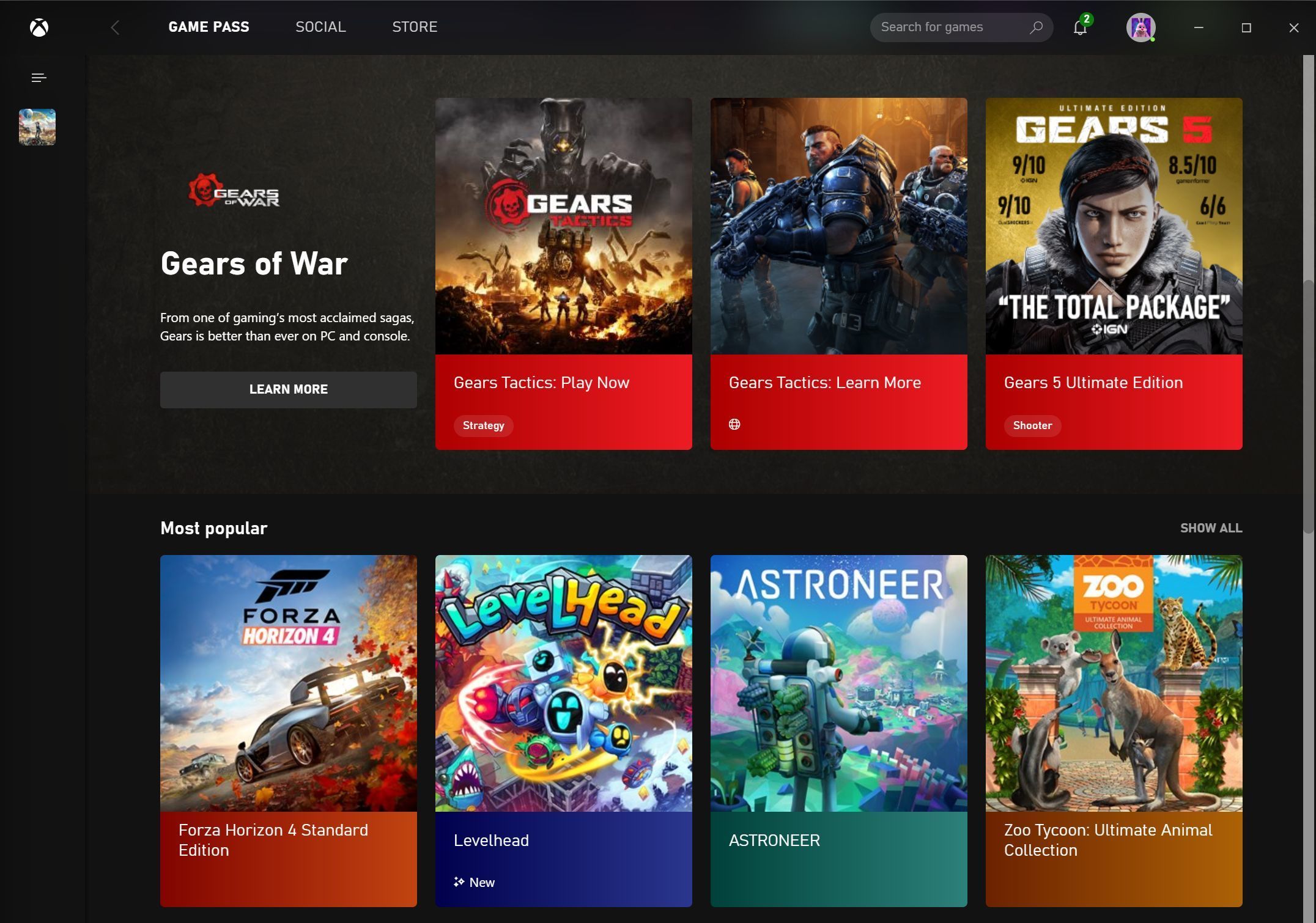
Photo Credit by: bing.com / pass pc game xbox gaming
How To Cancel Xbox Game Pass? – Aesir Copehagen

Photo Credit by: bing.com / aesir
Xbox Game Pass App Won't Install

Photo Credit by: bing.com /
How To Install Xbox Game Pass Games In Another Drive (PC)

Photo Credit by: bing.com /





