Title: How Much Is PC Game Pass?
Introduction:
PC gamers are always looking for ways to access the latest and greatest games without breaking the bank. With the advent of subscription services like Xbox Game Pass, gamers now have access to a vast library of games for a monthly fee. In this article, we’re going to explore the PC Game Pass service, how much it costs, and whether or not it’s worth the investment.
What Is PC Game Pass?
PC Game Pass is a subscription service offered by Microsoft that allows users to access a library of over 100 games on their PC. It’s similar to the Xbox Game Pass service but specifically designed for desktop gamers. Some of the games available on PC Game Pass include titles like Forza Horizon 4, Doom Eternal, and Halo: The Master Chief Collection.
How Much Does PC Game Pass Cost?
PC Game Pass is available in two subscription tiers: Game Pass for PC and Game Pass Ultimate. Game Pass for PC currently costs $9.99 per month, while Game Pass Ultimate costs $14.99 per month. The main difference between the two plans is that Game Pass Ultimate also includes access to Xbox Live Gold and Xbox Game Pass for Xbox consoles.
Is PC Game Pass Worth The Investment?
The value of PC Game Pass largely depends on how much you play games and how much you’re willing to spend each month. If you’re someone who regularly purchases new games, the subscription service can be a significant cost-saver. With PC Game Pass, you have access to a rotating library of games that are constantly being updated, making it much more cost-effective than buying games individually.
Additionally, PC Game Pass is a great way to discover new games that you might not have otherwise played. With access to over 100 titles, you’re sure to find something new and exciting to play.
However, if you’re someone who only plays a few games a month, the subscription service may not be worth the investment. It’s important to calculate how much you’re currently spending on games versus the cost of the subscription service to determine if it makes sense for your budget.
FAQs:
1. Can I cancel my PC Game Pass subscription at any time?
Yes, you can cancel your subscription at any time. You won’t be charged for the following month’s subscription fee, but you will lose access to the PC Game Pass library.
2. Can I play PC Game Pass games on any PC?
As long as you have a Windows 10 operating system, you can access the PC Game Pass library. Some games may have specific hardware requirements, though, so it’s important to check before downloading.
3. Do I need an internet connection to play PC Game Pass games?
You will need an internet connection to download and install the PC Game Pass games. Once installed, you can usually play the game offline, but this may vary depending on the specific game.
4. Can I share my PC Game Pass subscription with others?
No, PC Game Pass subscriptions are tied to your Microsoft account and cannot be shared with others.
5. Are new games added to the PC Game Pass library regularly?
Yes, new games are added to the PC Game Pass library on a regular basis. Some games are rotated out of the library while new titles are added, ensuring a consistently refreshed selection of games to choose from.
Conclusion:
PC Game Pass is an excellent value for PC gamers who regularly play games and are looking to save money. With access to a large library of games and the ability to discover new titles, it’s a great alternative to buying games individually. However, it’s important to calculate the costs versus how much you’re currently spending on games to determine if the subscription service makes sense for your budget.
Gallery
How Much Is Pc Game Pass – MISROG
Photo Credit by: bing.com /
Xbox Game Pass Ultimate: Everything You Need To Know | Windows Central
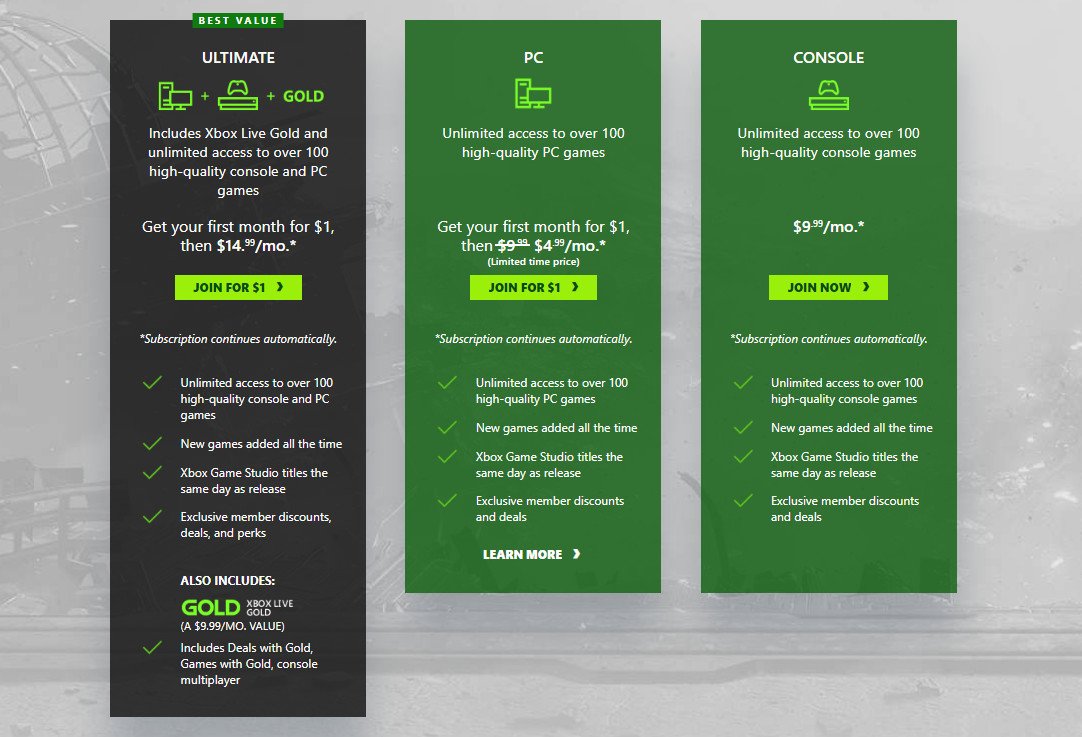
Photo Credit by: bing.com / windowscentral comparisons xcloud everything
Xbox Game Pass App Won't Install

Photo Credit by: bing.com /
Xbox Game Pass Ultimate: A Handy Guide » Stuff

Photo Credit by: bing.com /
Xbox Game Pass Anuncia Los Cambios A Su Catálogo Para Finales De Junio

Photo Credit by: bing.com /





