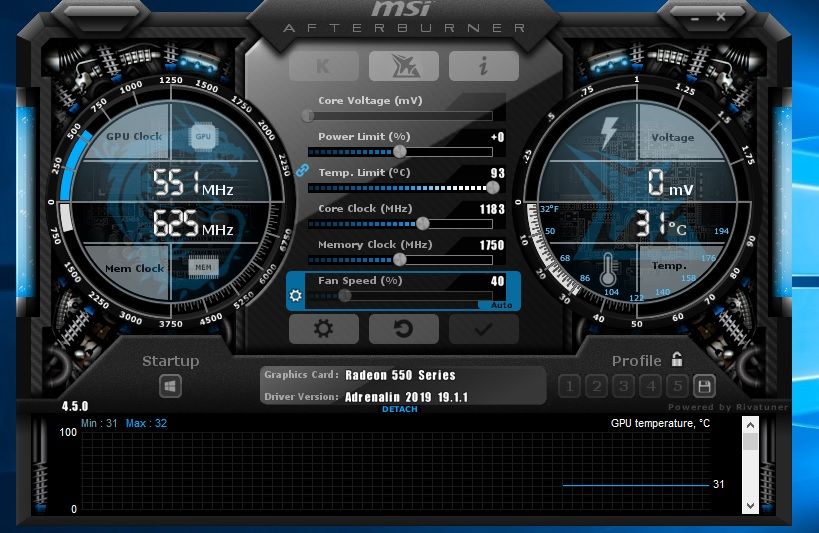PC Restarts When Launching Game: Causes and Solutions
Nothing is more frustrating than trying to launch your favorite PC game, only to have your computer restart in the middle of it. This issue is not uncommon and can be caused by a variety of factors. In this article, we will dive into the causes of PC restarts when launching a game, and provide some solutions to get you back to gaming.
Causes:
1. Overheating: Many high-performance games require high-performance hardware, which can cause your PC to overheat. Overheating can cause your computer to shut down or restart to prevent damage to the components. Make sure your computer is properly ventilated and clean of any dust buildup, and if possible, try to keep your gaming area cool.
2. Power Supply Issues: An insufficient or failing power supply can cause your PC to restart or shut down unexpectedly when launching a game. Make sure your PSU is rated for the components in your PC, and consider upgrading if necessary.
3. Driver Issues: Outdated or corrupted drivers can cause a variety of issues, including PC restarts when launching a game. Check to make sure your graphics card, audio card, and other components have the latest drivers installed, and update them if necessary.
4. Virus or Malware: Viruses and malware can interfere with your PC’s performance, and may cause it to restart when launching a game. Make sure your antivirus software is up-to-date and perform a full system scan to detect and remove any potential threats.
Solutions:
1. Monitor Temperatures: Use hardware monitoring software to keep track of your PC’s temperature while gaming. If the temps climb too high, try reducing graphics settings or adding additional fans or cooling systems.
2. Upgrade Power Supply: If your power supply is insufficient or failing, consider upgrading to a higher wattage unit that is rated for your PC’s components.
3. Update Drivers: Check for updates for all of your PC’s components, including graphics card, audio card, and motherboard drivers. Update them as necessary.
4. Perform a Virus Scan: Use antivirus software to perform a full system scan and remove any potential threats.
5. Reinstall Game: If all else fails, try reinstalling the game. It’s possible that a corrupted game file may be causing the issue.
Conclusion:
PC restarts when launching a game can be an annoying and frustrating issue, but fortunately, there are solutions available to fix it. By monitoring temperatures, upgrading your power supply, updating drivers, performing a virus scan, and reinstalling the game, you can get back to gaming without any interruptions.
FAQs:
1. Can overclocking cause PC restarts when launching a game?
Yes, overclocking can cause increased temperatures and instability, which can cause PC restarts or shut downs when launching a game.
2. Should I upgrade my hardware to prevent PC restarts when launching a game?
Sometimes upgrading hardware, such as the power supply or cooling systems, can help prevent PC restarts when launching a game. However, it’s important to properly diagnose the issue before investing in upgrades.
3. Do I need to reinstall the game if my PC restarts when launching it?
If all other solutions fail, reinstalling the game may help. It’s possible that a corrupted game file may be causing the issue.
4. Can a virus or malware cause PC restarts when launching a game?
Yes, viruses and malware can interfere with your PC’s performance and cause it to restart or shut down unexpectedly when launching a game.
5. What should I do if my PC continues to restart when launching a game?
If none of the solutions provided in this article work, it may be necessary to consult with a professional technician or bring your PC in for repair.
Gallery
Reset Free Download Full PC Game FULL VERSION

Photo Credit by: bing.com /
Fix PC Restarts While Gaming Error With These Methods Now

Photo Credit by: bing.com / restarts gaming pc while error methods fix these summary
COMPUTER RESTARTS AFTER CLICKING SHUTDOWN ! When I Shutdown My ||#PC

Photo Credit by: bing.com / shutdown restarts
PC Restarts At Game Shut Down And Default Wattman – AMD Community
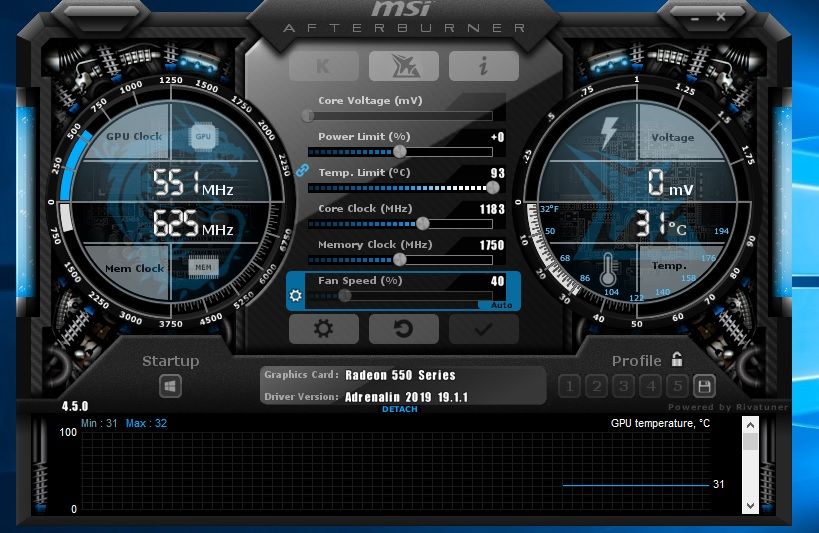
Photo Credit by: bing.com / amd restarts shut wattman pc down game default community 2gb rx550 ddr5 gigabyte gpu bought ago which year settings
Laptop Restart And Restart After Windows Update. : Windows10
Photo Credit by: bing.com / restart laptop update windows after comments windows10