How to Make a Game Download Faster on PC: A Comprehensive Guide
Are you tired of waiting for hours for your favorite game to finish downloading on your PC? Are you frustrated by your slow download speed? Well, you are not alone. Many gamers are faced with the same issue, and it can be quite frustrating. However, there are several techniques you can use to make your game download faster on your PC. In this article, we will take a look at some of the most effective ways to improve your download speed.
1. Use a Wired Internet Connection
One of the most effective ways to improve your download speed is by using a wired internet connection. A wired connection is generally more stable than a Wi-Fi connection, which can be affected by various factors such as distance, physical barriers, and other wireless signals. A wired connection also provides a higher bandwidth and lower latency, which can significantly improve your download speed.
2. Use a Download Manager
A download manager is a software application that is designed to manage and accelerate downloads. Some of the popular download managers include IDM, Free Download Manager, and JDownloader. These applications can help you to download multiple files simultaneously and resume interrupted downloads. They also have features such as scheduling downloads and limiting bandwidth usage, which can help to optimize your download speed.
3. Close Unnecessary Programs
When downloading a game, it is important to free up your system resources to allow your PC to focus on the downloading process. Closing unnecessary programs can help to reduce resource usage, thereby improving your download speed. You can use the Task Manager (Ctrl+Shift+Esc) to identify and close any programs that are not essential.
4. Disable Firewalls and Antivirus software temporarily
Firewalls and antivirus software are designed to protect your PC from malware and other security threats. However, these programs can also slow down your download speed. Disabling these programs temporarily can help to improve your download speed. Make sure to enable them again once your download is complete to ensure the security of your PC.
5. Use a VPN
A VPN (Virtual Private Network) can help to improve your download speed by reducing congestion and optimizing your network connection. A VPN can also help to bypass ISP throttling, which is a practice where ISPs intentionally slow down internet speeds to certain websites or applications. Choose a VPN with fast server speeds and a good reputation to ensure optimal performance.
6. Use a Different DNS
DNS (Domain Name System) is responsible for translating IP addresses into readable domain names. Your ISP usually provides a DNS server by default, but this may not always be the fastest option. Using a different DNS server can help to improve your download speed by resolving domain name queries faster. Some popular DNS servers include Google DNS, OpenDNS, and Cloudflare DNS.
7. Use a Different Browser
The browser you use can also affect your download speed. Some browsers are optimized for faster downloads and have built-in download managers. Try using a different browser such as Firefox or Chrome to see if it improves your download speed.
8. Download at Off-Peak Hours
Downloading a game during peak hours can result in slower download speeds due to network congestion. Downloading during off-peak hours, such as late at night or early in the morning, can improve your download speed as there is less network congestion.
9. Upgrade Your Internet Package
If you are consistently experiencing slow download speeds, it may be time to upgrade your internet package. A faster internet speed can significantly improve your download speed. Contact your ISP to see what packages they offer.
Conclusion:
Downloading games on your PC is an exciting experience, but slow download speeds can be a major buzzkill. However, by following these tips, you can significantly improve your download speed and get back to gaming as soon as possible. Remember to use a wired internet connection, a download manager, close unnecessary programs, disable firewalls and antivirus software temporarily, use a VPN, use a different DNS, download at off-peak hours, and upgrade your internet package.
FAQs:
Q. Will using a VPN slow down my download speed?
A. Using a VPN can potentially slow down your download speed due to the additional layer of encryption, but a good VPN can actually help to optimize your network connection and improve your download speed.
Q. Which download manager is the best?
A. There are several download managers available, but some of the popular options include IDM, Free Download Manager, and JDownloader. Choose one that fits your needs and has positive reviews.
Q. How much of an improvement can I expect from using a wired internet connection?
A. Using a wired internet connection can improve your download speed by up to 50% compared to a Wi-Fi connection.
Q. Can I still use my PC for other tasks while downloading a game?
A. Yes, you can still use your PC for other tasks while downloading a game, but it is recommended to close unnecessary programs to reduce resource usage.
Q. Should I always use a VPN when downloading games?
A. Using a VPN is not always necessary, but it can help to improve your download speed and protect your privacy and security online. Use a VPN if you want to bypass ISP throttling or access geographically restricted content.
Gallery
X Files Download Torrent – Nowlena

Photo Credit by: bing.com /
Busted Music News.com: 10 Best Game Making Software For PC Users
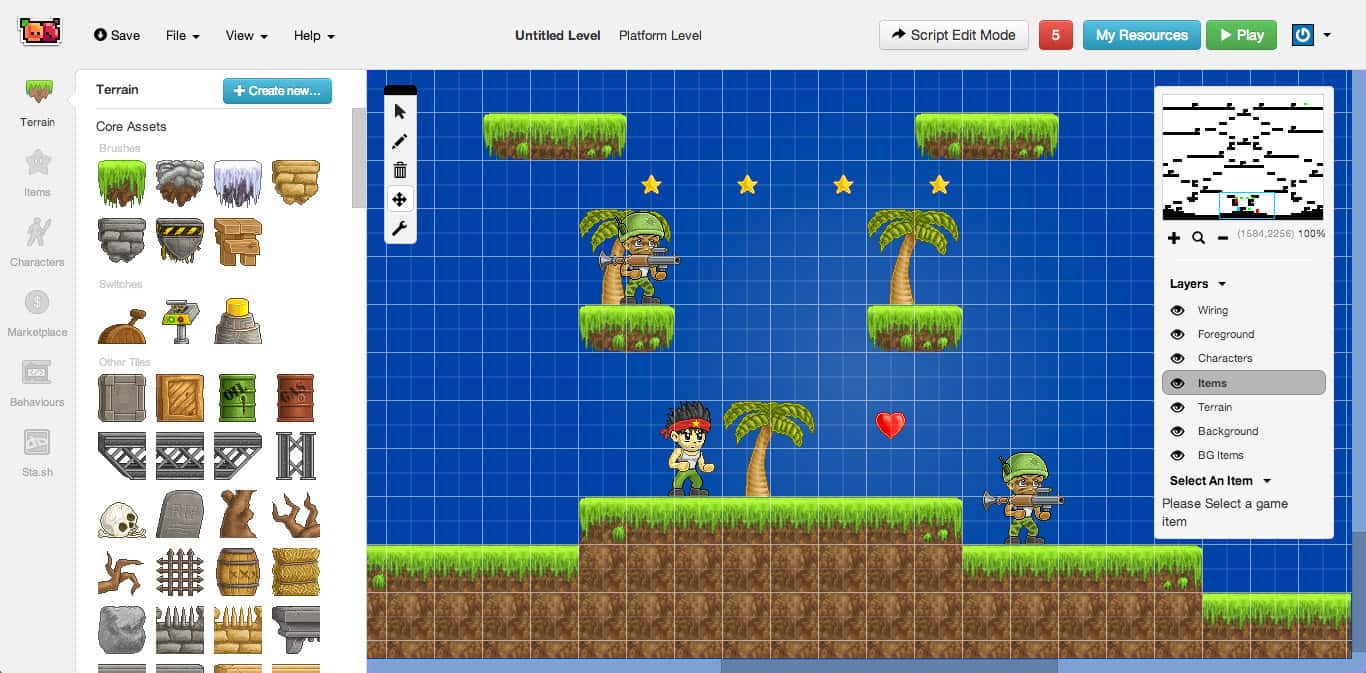
Photo Credit by: bing.com / game software making pc
7 Tips To Make Your Computer Run Smoother – My Live Updates

Photo Credit by: bing.com / run computer faster pc smoother laptop fast tips cpu speed performance software update boost ways
Epic Games Download Speed Extremely Slow – Passmetro
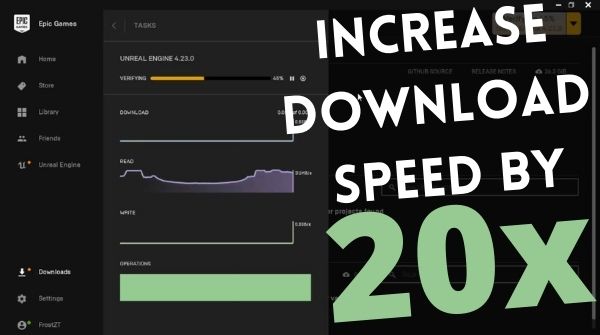
Photo Credit by: bing.com /
Get How To Make Your Games Download Faster PNG – Themojoidea

Photo Credit by: bing.com / run





